Test IPv4 or IPv6 Network Configuration From the Oracle ILOM Web Interface
This procedure provides instructions for testing Oracle ILOM network settings from the web interface.
-
From the ILOM Administration > Connectivity page, click the Tools button at the bottom of
the page.
The Network Configuration Test screen appears.
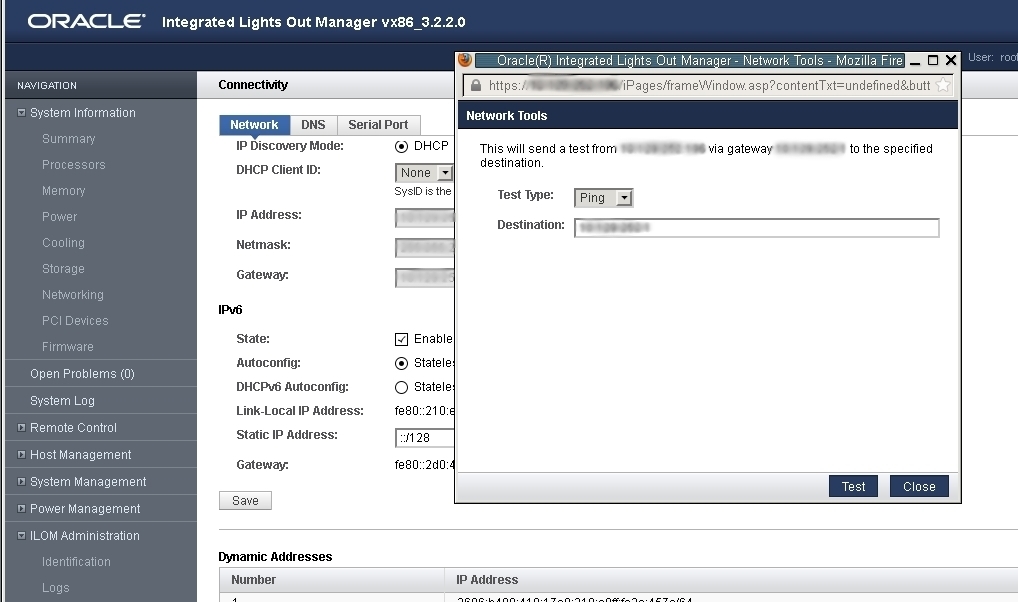
-
Select Ping or Ping6 from the Test Type list box.
Choose a Ping test for an IPv4 network configuration. Choose a Ping6 test for an IPv6 network configuration.
-
Type the IPv4 or IPv6 test destination address in the Destination field and click Test.
If the test was successful, the following message appears below the Destination field in the Network Configuration Test screen:
Ping of ip_address succeeded