Shipping Inventory
This section describes the contents of the server carton. When the server and optional components arrive, inspect the shipping cartons for evidence of physical damage. If the cartons are damaged, request that the carrier's agent be present when the damaged carton is opened. Keep all contents and packing material for the agent's inspection.
Server Carton
The following illustration shows items that are typically packaged with the Oracle Server X5-4:
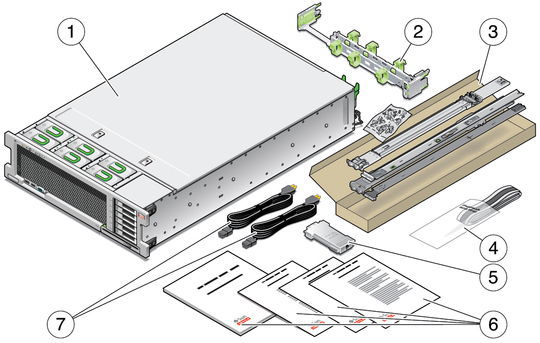
|
Optional Components
Components that are part of the standard server configurations are installed in the server at the factory. However, optional components that you purchased independent of the standard configurations are not installed at the factory and require installation. These components might be shipped separately.
The following optional components can be ordered and purchased separately:
-
PCIe cards
-
DDR3 DIMM memory kits
-
Storage drives
-
Software media
Note - If possible, install optional components before installing the server in a rack. For instructions for installing server options, see Inspect the Server and Install Optional Components.