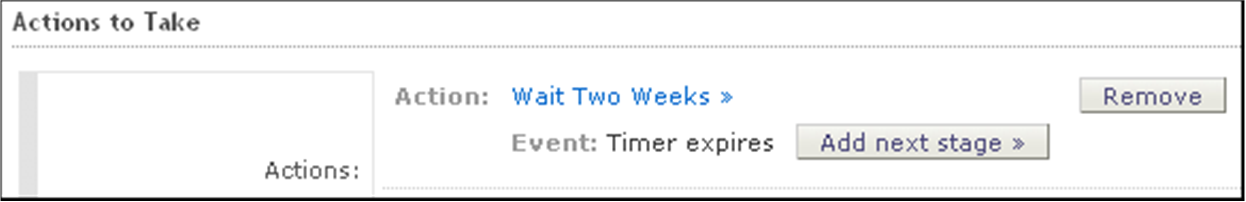The Wait for Timer action allows you to specify a period of time that must pass before another action occurs. The action can be set for the following increments: hours, days, weeks, months, or years. The timer can also be set to expire on a given time and/or date. The Wait for Timer action automatically creates a new event, Timer Expires, allowing you to add a new child stage to the campaign.
In the example given at the beginning of this chapter, a Wait for Timer action is used to start the second stage of the campaign.
To create a new Wait for Timer action, complete the following steps:
Select Wait for Timer from the New Action list, and click Add New Action.
Name (required). Used by ATG Outreach only and not visible to customers. Defaults to New Wait for Timer. For reporting purposes, make sure the name of each action is unique within a campaign.
Description (optional).
Segments (required): One or more groups of customers that you want the timer to apply to. You can specify an existing segment or create a new one. For information, see Adding Segments.
Fill in the Set the Timer fields, supplying a period of time to wait or specifying a date when the timer expires. Optionally you can also specify a time of day on that date. The time defaults to midnight.
The following image shows the Set the Timer fields with some sample data:
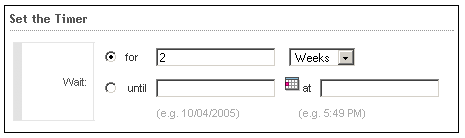
The Wait for Timer action automatically creates a Timer Expires event, which allows you to add a new child stage, as shown below. The image shows how the actions appear in the parent stage: