When the root stage has two or more actions with child stages, you can configure the campaign so that the actions in a child stage do not occur if another child stage has been reached by participants. The structure of a campaign that has multiple actions with child stages can be represented as follows:
1. Root stage
1.1 action1
1.1.1 event1
1.1.2 child stage1
1.2 action2
1.2.1 event2
1.2.2 child stage2
By default, participants who meet the segment criteria pass through both child stages. You can configure the campaign so that people who pass through one child stage are excluded from another. To do so, select the following option in the Actions to Take field in the Structure tab for the child stage from which you want to exclude people:
Don't do these actions if these stages have been reached:
Then use the checkbox to select the stage that triggers the exclusion from other stages. In the example shown at the beginning of this chapter, you would configure the Reminder stage, selecting the check box for the Thank You for Registering stage (if the Thank You stage is reached, the Reminder stage does not occur).
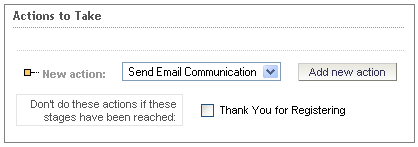
The option appears only when you have appropriate child stages (in other words, a campaign with parallel actions waiting for events that trigger follow-on actions).

