Any actions that you add to the root stage occur simultaneously. In the example given at the beginning of this chapter, the root stage has two actions, Send Email Communication and Wait Two Weeks. Those actions start at the same time (as soon as the campaign is deployed or its start date is reached) and run parallel to each other. If you want to add campaign elements that occur sequentially (if a customer responds with behavior X, perform action Y), you must add a child stage.
ATG Outreach controls the creation of child stages, allowing you to add them only after you have added an event to an existing stage. When you add an event, an Add Next Stage option appears in the Structure tab, as shown below, allowing you to add a child stage to the campaign.
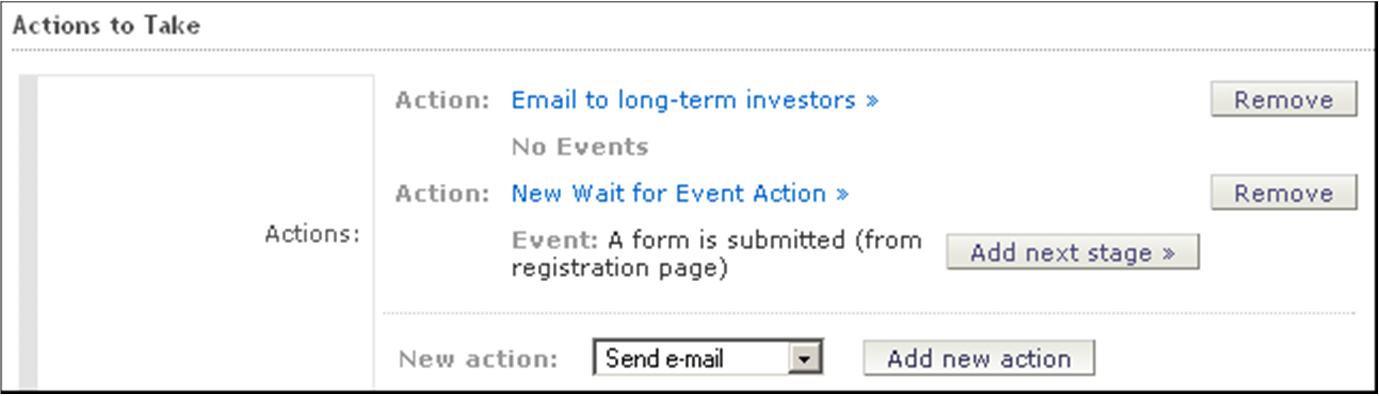
Click the Add Next Stage button to start creating the child stage. You enter the stage name and description and add actions to the child stage just as you do with the root stage. Note: For reporting purposes, make sure the name of each stage is unique within a campaign. The reporting engine combines report rows for any stages that have the same name, which is usually not the behavior you expect.

