If you have added a landing page to the Send Email Communication action (see Adding Landing Pages), you can include a link to that landing page by entering code similar to the following:
<aco:landing page="http://www.example.com/register.html"
id="lp1002" siteId="homeSite">link text</aco:landing>
This tag has three attributes: page, id, and siteId.
pageattribute: Specify the page to which the link should direct the user.idattribute: Specify the ID of the landing page to use. To locate the ID, view the landing page display name on the Edit Send Email Action or Browse Send Email Action page. The ID is shown in parentheses after the name. For example, a landing page named Registration Form has the IDlp1002, as shown in the following image: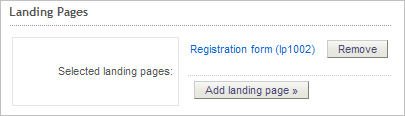
siteId: In a multisite ATG environment, indicates the site where the landing page is located. ThesiteIDproperty for each site is displayed in the Site Administration utility. Use the property specified for the landing page when you created it. If you did not specify a site for the landing page, omit the property from the tag.

