Removing the Power, FIM, and Disk Backplane Data Cables
 | Caution - The power, front indicator module (FIM), and disk backplane data cables should be removed only by authorized Oracle Services personnel. |
- Prepare the controller for service.
-
Remove all of the controller fan modules.
See Remove a Fan Module.
-
To remove the disk backplane power cable, perform these steps:
- To disconnect the disk backplane power cable from the motherboard, press the release latches on the sides of the cable connector and pull the connector out. [1].
-
To disconnect the disk backplane power cable from the disk
backplane, press the release latches on the side of the cable
connector and pull the connector out. [2].
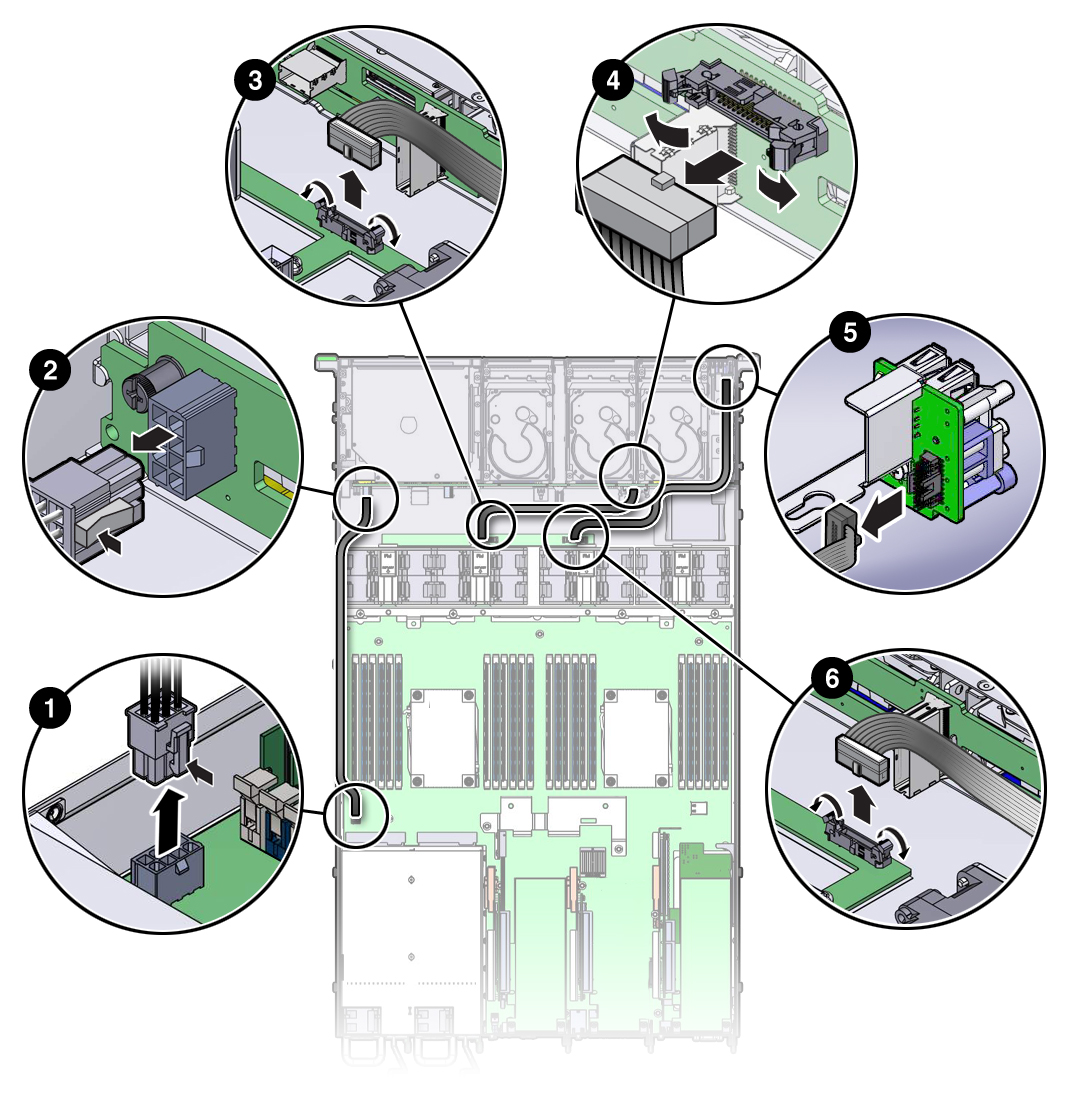 Legend1Disk backplane power cable connector on motherboard4Auxiliary power and signal cable connector latches on disk backplane2Disk backplane power cable connector on disk backplane5FIM cable connector on FIM3Auxiliary power and signal cable connector latches on motherboard6FIM cable side latches on motherboard
Legend1Disk backplane power cable connector on motherboard4Auxiliary power and signal cable connector latches on disk backplane2Disk backplane power cable connector on disk backplane5FIM cable connector on FIM3Auxiliary power and signal cable connector latches on motherboard6FIM cable side latches on motherboard
-
To remove the auxiliary power and signal cable, perform these
steps:
- To eject the auxiliary power and signal cable from the motherboard, open the latches on the connector [3].
- To eject the auxiliary power and signal cable from the disk backplane, open the latches on the connector [4].
- To remove the FIM cable, perform these steps: