Remove the PCIe Riser From PCIe Slots 3 and 4
Note - This PCIe riser is actually installed in PCIe slot 3, but it supports up to two PCIe cards. The upper slot, referred to as slot 3, can be used for any supported PCIe card, and, therefore, is optionally populated. The lower slot, referred to as slot 4, is dedicated to the internal HBA card, and, therefore is always populated. The internal HBA card is a field-replaceable unit (FRU). For instructions for servicing the internal HBA card, see Servicing the Internal HBA Card (FRU).
- Prepare the controller for service.
-
Open the green-tabbed latch located on the rear of the controller chassis
next to PCIe slot 3 to release the rear bracket on the PCIe card [1].
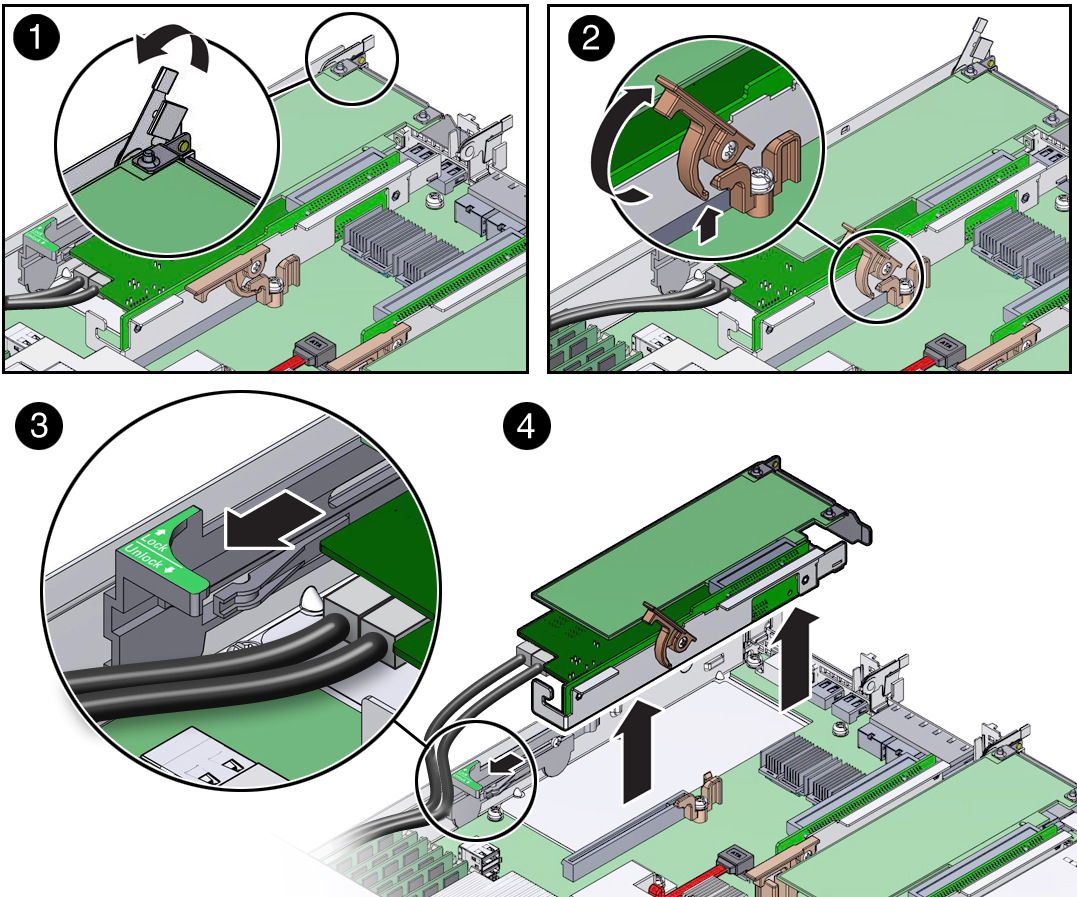
Note - If the riser does not have a PCIe card installed in slot 3, then lift the latch to release the PCIe slot 3 filler panel. - To release the riser from the motherboard connector, lift the green-tabbed release lever on the PCIe riser to the open position [2].
- Slide the plastic PCIe card retainer, which is mounted on the side of the chassis, toward the front of the controller to release the card(s) installed in the riser [3].
- Grasp the riser with both hands and remove it from the controller [4].
- Disconnect the SAS system boot drive (HDD) cables from the internal HBA card installed in PCIe slot 4.
- Place the riser on an antistatic mat.