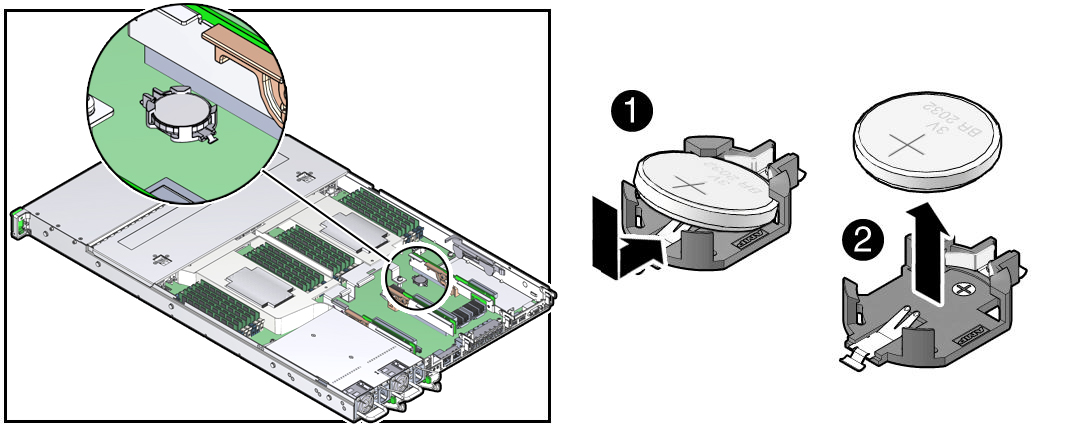Remove the Battery
- Prepare the controller for service.
- If there is a PCIe card installed in the PCIe riser slot 2, remove the riser and card to gain access to the battery.
-
To dislodge the battery from the retainer, place your finger under the
side of the battery nearest the rear of the controller [1] and gently lift
the battery up and out of the retainer [2].