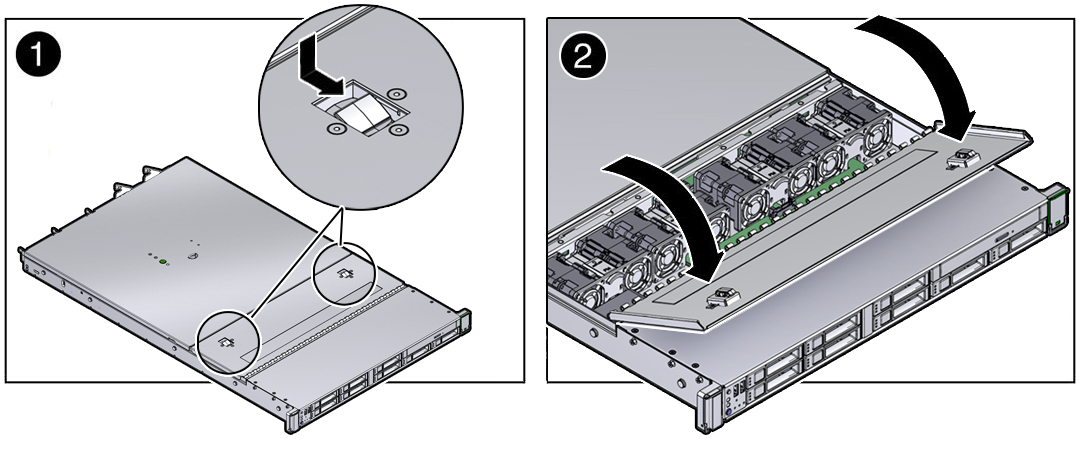Open the Controller Fan Door
Servicing the controller fan modules and other components located in the front of the controller, such as the front indication module and disk backplanes, requires that the fan door be opened. It is also easier to remove the controller top cover if you open the fan door first.
-
To open the controller fan door, slide the fan door latches to the front
of the controller and swing the door up to the open position.