Remove SAS Storage Drive Cables
-
Prepare the server for service.
- Power off the server and disconnect the power cords from the power supplies.
- Extend the server to the maintenance position.
- Attach an antistatic wrist strap to your wrist, and then to a metal area on the chassis.
- Remove the server top cover.
-
Open the server fan assembly door and remove fan modules.
See Remove a Fan Module.
- Swivel the air baffle into the upright position to allow access to the SAS storage drive cables.
- Depending on your server's storage drive configuration, do one of the following:
-
Disconnect the SAS cables.
- (Optional) To disconnect the SAS cables between the rear storage drive backplane and front storage drive backplane, press each latch, and then pull out to disengage the cable from each SAS connector [1].
-
To disconnect the SAS cables between the Oracle Storage 12 Gb/s SAS PCIe RAID
HBA card in PCIe slot 6 and the front storage drive backplane, press each
latch, and then pull out to disengage the cable from each SAS connector [1
and 2].
See also Remove the Oracle Storage 12 Gb/s SAS PCIe RAID HBA Card.
Note - The following figure shows SAS cables being removed from the twenty-four drive system configuration. If you are removing SAS cables from an eight-drive system configuration, your front disk backplane SAS connector locations will be different. In addition, the chassis mid-wall is removed in the illustration to clearly show the SAS cable connections.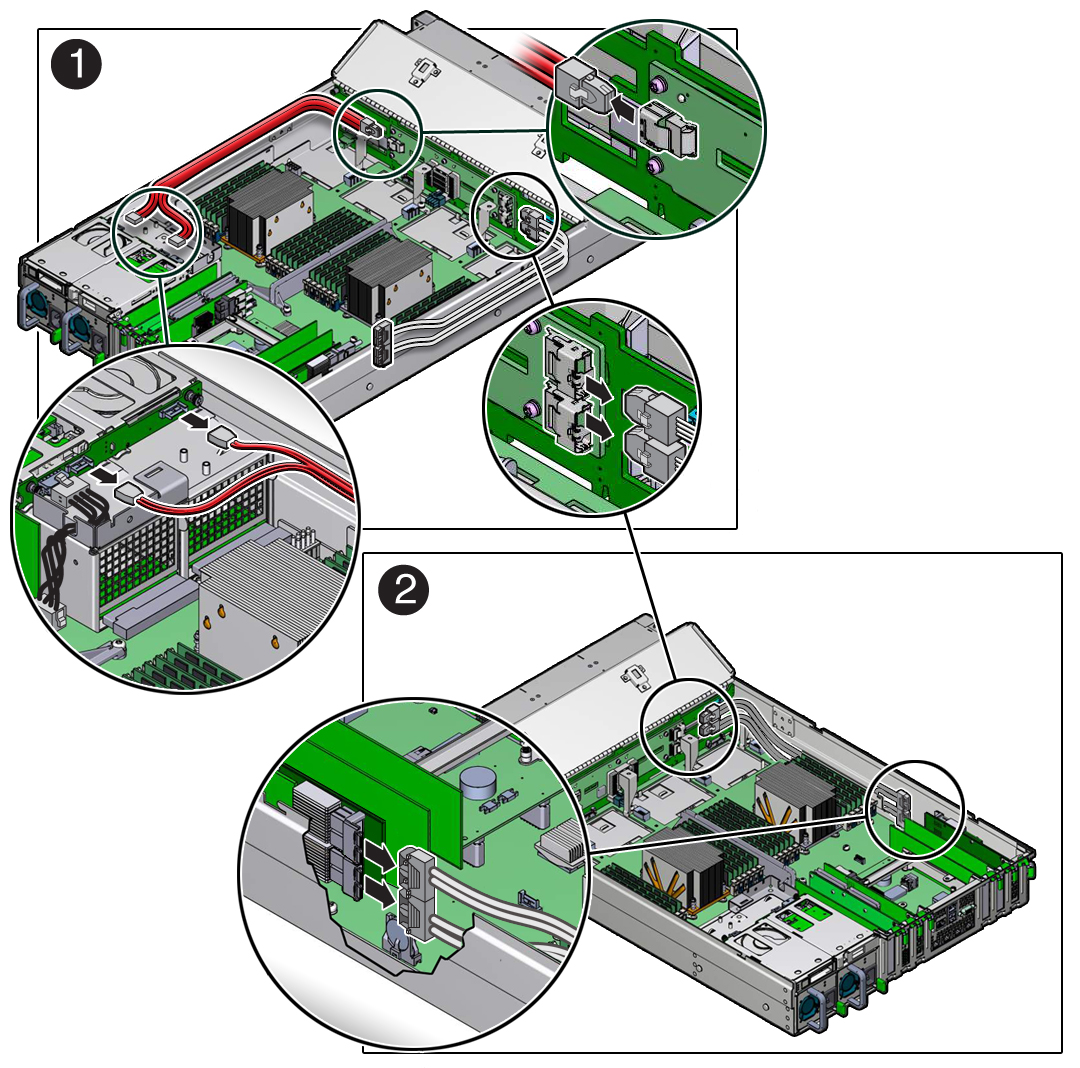
-
Remove the SAS cables from the server.
Note - (Optional) SAS cable connectors do not fit through the right-side chassis mid-wall. If you are removing SAS cables between the rear storage drive backplane and front storage drive backplane, you first must remove the chassis mid-wall. For instructions, see Step 11 in Remove the Motherboard Assembly.Carefully remove the SAS cable bundles from the chassis mid-wall. Be careful not to snag the cables on the server components.