Configure Option ROM Settings
- Access the BIOS Setup Utility menus.
-
In the BIOS Setup Utility menus, navigate to the IO Menu.
The IO Menu screen appears.
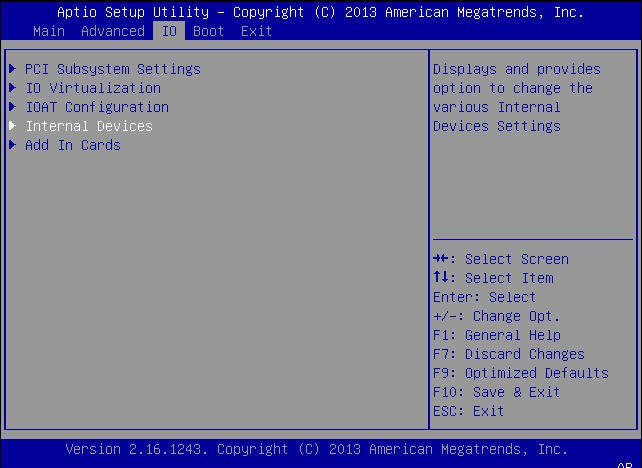
-
In the IO Menu, select either Internal Devices or Add In Cards and press Enter
to display the internal device or add-in card slot for which you want to enable or
disable Option ROM.
The Internal Devices or Add In Cards screen appears.
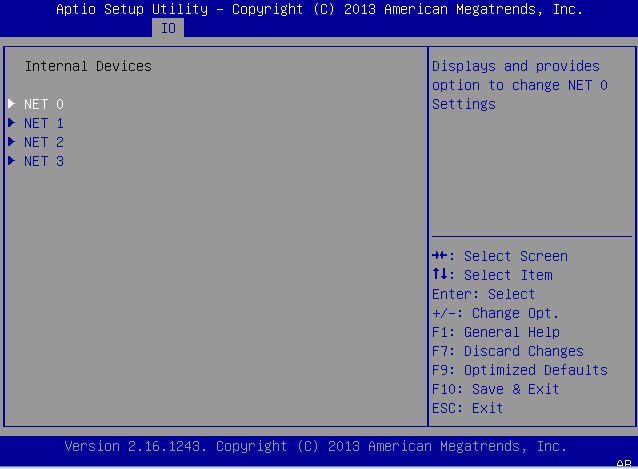
-
Select the internal device or add In card slot that you want to
configure.
The Option ROM screen for that internal device or add-in card slot appears.
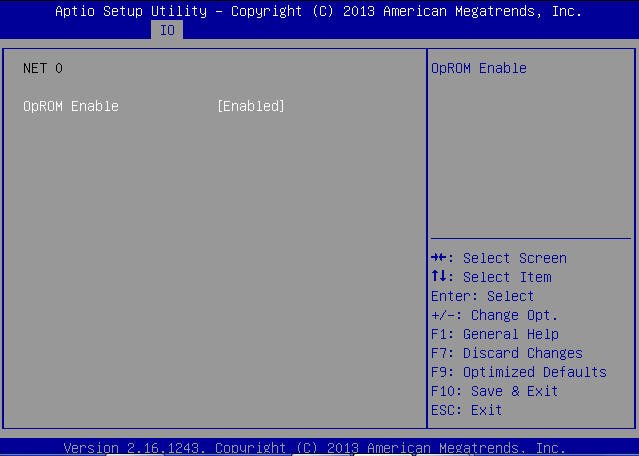
- Select OpROM Enable and press Enter. Do one of the following:
- Press the F10 key to save the changes and exit the BIOS Setup Utility.