Install the Disk Cage Cover
Note - The procedures in this section should be used for systems configured with eight 2.5-inch storage drives. If your system is configured with twelve 3.5-inch storage drives or twenty-four 2.5-inch storage drives, see Install the Fan Assembly Door.
-
Place the disk cage cover on the chassis [1].
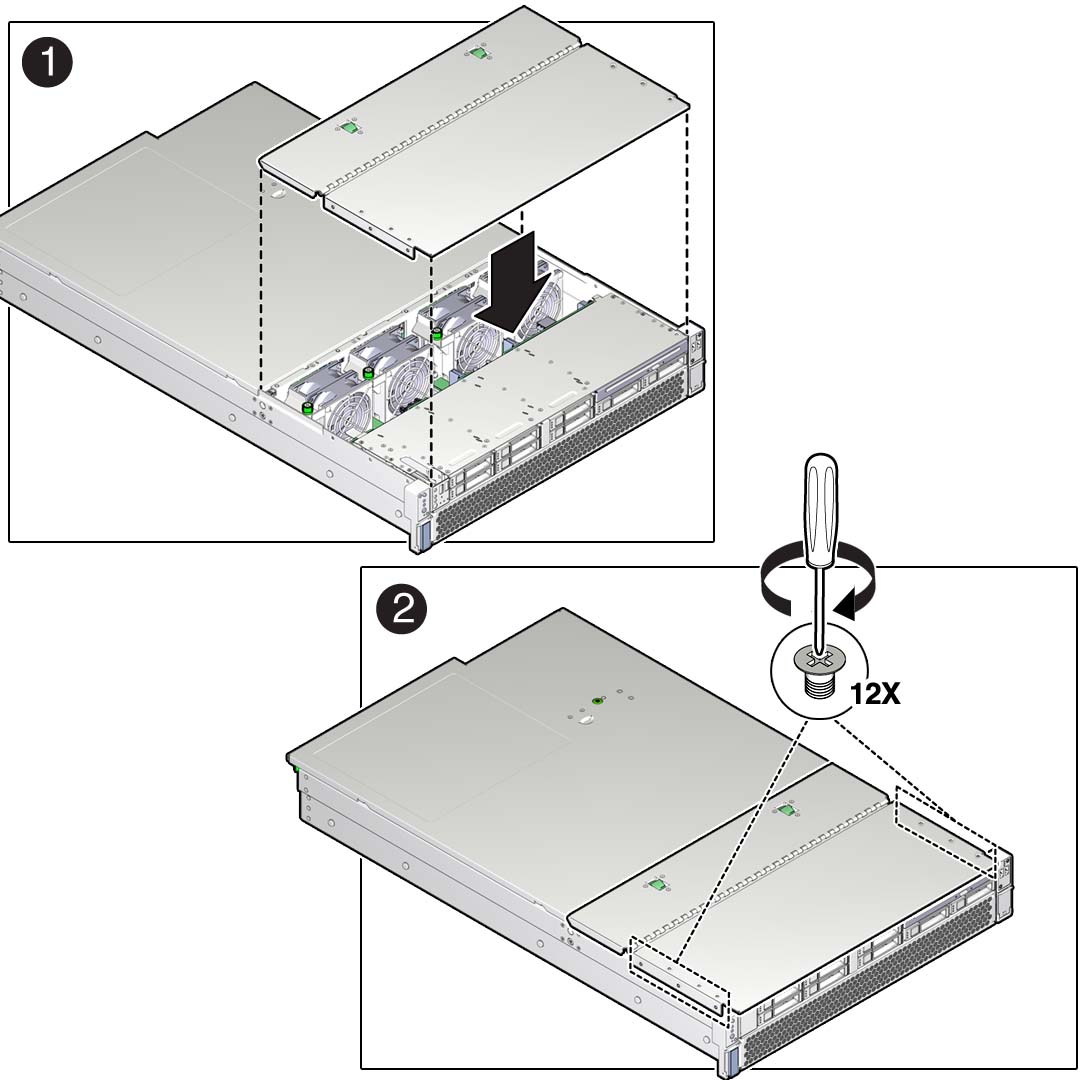
- Using a No. 2 Phillips screwdriver, install and tighten the twelve screws (three on each top side of the chassis, and three on each side of the chassis) to secure the disk cage cover [2].