Configure SP Network Settings
Choose one of the following methods to specify service processor (SP) network settings:
-
BIOS – Assign the IP address for the server SP from the BIOS Setup Utility on the Advanced Menu.
-
Oracle ILOM – For instructions on setting the IP address for the server SP using Oracle ILOM, refer to the Oracle Integrated Lights Out Manager (ILOM) 5.0 Documentation Library at https://www.oracle.com./goto/ilom/docs.
- Access the BIOS Setup Utility menus.
-
In the BIOS Setup Utility menus, navigate to the Advanced Menu.
The Advanced Menu screen appears.
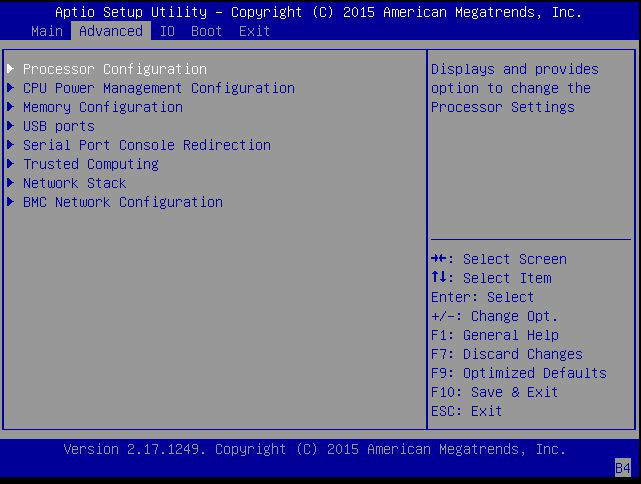
-
In the Advanced Menu, select BMC Network Configuration, and
then press Enter.
The BMC Network Configuration screen appears.
The BMC is the Baseboard Management Controller.
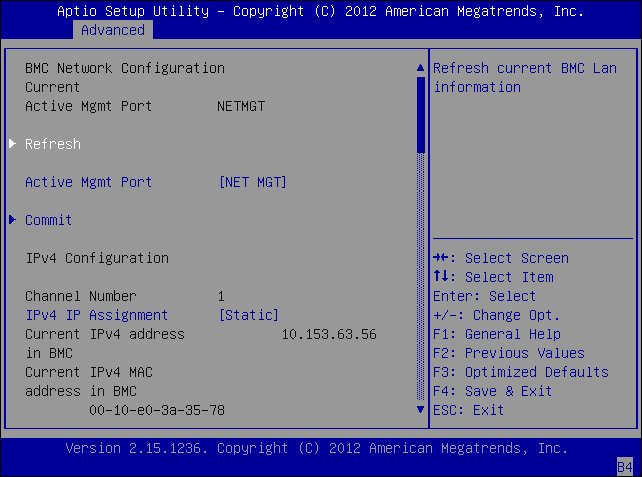
-
Select Refresh, and then press Enter to display the current
BMC network settings.
The BMC Network Configuration screen refreshes. Scroll down to review BMC network settings.
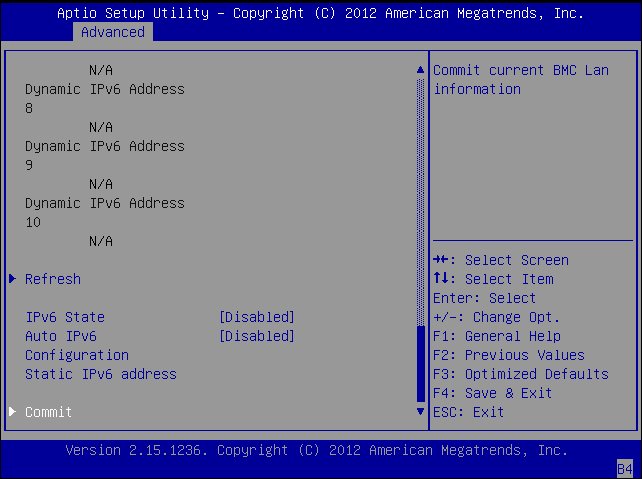
- Select Commit to update the BMC network settings with the latest values.
- Press the F10 key to save the changes and exit the BIOS Setup Utility.