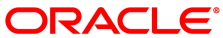If you choose to change the IP address assignment mode to 'Dynamic' for any Oracle VM Server network interface or port within Oracle VM Manager, the operation that is triggered is a multi-step operation. First, the network configuration is changed on the server and within the Oracle VM Manager database. Then the server attempts to obtain an IP address from the DHCP server. If this second operation fails, the server returns an error but the Oracle VM Manager is unable to rollback the initial operation. The result is that the server remains configured for DHCP but the port does not have an IP address assigned.
If the port is used for the Management Network, it is possible that the server is no longer accessible to the Oracle VM Manager and you must correct the networking manually on the server. This may require you to reissue a DHCP request by running the dhclient command on the command line of the server, or it may require that you reconfigure the network interface with a static IP address and network mask. You may do this temporarily using the ip addr command on the command line. Once your server has an IP address within the management network range, you must rediscover the server.
Workaround: There is no workaround for this issue. You must ensure that your infrastructure is fully functional and that servers are able to obtain IP addresses from the DHCP server if you choose to use Dynamic Mode for IP address assignment for a server. Alternately, use Static IP addressing.
Bug 21370280