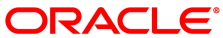If you are installing Oracle VM Server on a Sun Fire X4800, you must provide extra parameters when booting from the installation media (CDROM or ISO file), or when using a kickstart installation. These parameters allow the megaraid_sas driver to load correctly.
If booting from the installation media, press F2 when the initial boot screen is displayed and provide the following additional parameters as part of the boot command:
mboot.c32 xen.gz extra_guest_irqs=64,2048 nr_irqs=2048 --- vmlinuz --- initrd.img
If using a kickstart installation, add the additional kernel parameters to the PXE configuration file.
If you want to make these changes permanent, edit the /boot/grub/grub.conf file in your Oracle VM Server after the installation has completed.
Bug 12657272