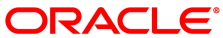While thin cloning is only supported on OCFS2 file systems and the Oracle VM Manager Web Interface does not provide the option to create a clone storage mapping for a thin clone on an NFS file system, the Oracle VM Manager Command Line Interface does not prevent you from doing this. Therefore, a command similar to the following succeeds:
OVM> create vmclonestorageMapping name=clonestoragemapping cloneType=THIN_CLONE vmDiskMapping=0004fb0000130000ef5b6a1671333bb3 repository=nfsrepo on vmclonecustomizer name=clonecustomizer1
However, when a clone is created using the clone customizer that this clone storage mapping is attached to, the action fails due to the fact that the clone target does not support the thin clone cloneType:
OVM> clone vm name=vm1.0 destType=vm serverPool=MyServerPool cloneCustomizer=clonecustomizer1 targetRepository=nfsrepo Command: clone vm name=vm1.0 destType=vm serverPool=MyServerPool cloneCustomizer=clonecustomizer1 targetRepository=nfsrepo Status: Failure Time: 2014-05-06 22:40:33,755 PDT JobId: 1399441233570 Error Msg: Job failed on Core: OVMRU_007013E Cannot thin clone: System.img (2), to: nfsrepo. The clone target does not support thin cloning. [Tue May 06 22:40:33 PDT 2014]
This is expected behavior, but the flexibility offered by the Oracle VM Manager Command Line Interface is inconsistent with the Oracle VM Manager Web Interface and can result in misconfiguration by a user.
Bug 18716652