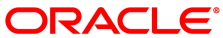The new features and enhancements in Oracle VM Release 3.4.2 include:
Installation and Upgrades
- Oracle VM Manager support for previous Oracle VM Server releases
As of Oracle VM Release 3.4.2, Oracle VM Manager supports current and previous Oracle VM Server releases. For more information, see Chapter 6, Oracle VM Manager Support for Previous Oracle VM Server releases.
Infrastructure
- Support for NVM Express (NVMe) devices
Oracle VM Server now discovers NVMe devices and presents them to Oracle VM Manager, where the NVMe device is available as a local disk that you can use to store virtual machine disks or create storage repositories.
The following rules apply to NVMe devices:
- Oracle VM Server for x86
To use the entire NVMe device as a storage repository or for a single virtual machine physical disk, you should not partition the NVMe device.
To provision the NVMe device into multiple physical disks, you should partition it on the Oracle VM Server where the device is installed. If an NVMe device is partitioned then Oracle VM Manager displays each partition as a physical disk, not the entire device.
You must partition the NVMe device outside of the Oracle VM environment. Oracle VM Manager does not provide any facility for partitioning NVMe devices.
NVMe devices can be discovered if no partitions exist on the device.
If Oracle VM Server is installed on an NVMe device, then Oracle VM Server does not discover any other partitions on that NVMe device.
- Oracle VM Server for SPARC
Oracle VM Manager does not display individual partitions on an NVMe device but only a single device.
Oracle recommends that you create a storage repository on the NVMe device if you are using Oracle VM Server for SPARC. You can then create as many virtual disks as required in the storage repository. However, if you plan to create logical storage volumes for virtual machine disks, you must manually create ZFS volumes on the NVMe device. See Creating ZFS Volumes on NVMe Devices in the Oracle VM Administrator's Guide.
- Using Oracle Ksplice to update the dom0 kernel
Oracle Ksplice capabilities are now available that allow you to update the dom0 kernel for Oracle VM Server without requiring a reboot. Your systems remain up to date with their OS vulnerability patches and downtime is minimized. A Ksplice update takes effect immediately when it is applied. It is not an on-disk change that only takes effect after a subsequent reboot.
NoteThis does not impact the underlying Xen hypervisor.
Depending on your level of support, contact your Oracle support representative for assistance before using Oracle Ksplice to update the dom0 kernel for Oracle VM Server. For more information, see Oracle VM: Using Ksplice Uptrack Document ID 2115501.1, on My Oracle Support at: https://support.oracle.com/oip/faces/secure/km/DocumentDisplay.jspx?id=2115501.1.
- Extended SCSI functionality available for virtual machines
Oracle VM now provides additional support for SCSI functionality to virtual machines:
Linux guests can now retrieve vital product data (VPD) page 0x84 information from physical disks if the device itself makes it available.
Microsoft Windows Server guests can use SCSI-3 persistent reservation to form a Microsoft Failover Cluster in an upcoming Oracle VM Paravirtual Drivers for Microsoft Windows release. See the Oracle VM Paravirtual Drivers for Microsoft Windows documentation for information about the availability of failover cluster capabilities on specific Microsoft Operating System versions.
- Dom0 kernel upgraded
The dom0 kernel for Oracle VM Server is updated to Oracle Unbreakable Enterprise Kernel Release 4 Quarterly Update 2 in this release.
- Package additions and updates
The
ovmport-1.0-1.el6.4.src.rpmpackage is added to the Oracle VM Server ISO to support Microsoft Clustering and enable communication between Dom0 and DomU processes using thelibxenstoreAPI.The Perl package is updated to
perl-5.10.1-141.el6_7.1.src.rpm.The Netscape Portable Runtime (NSPR) package is updated to
nspr-4.11.0-1.el6.x86_64.rpm.The openSCAP package is updated to
openscap-1.2.8-2.0.1.el6.rpm.The Linux-firmware package is updated to
linux-firmware-20160616-44.git43e96a1e.0.12.el6.src.rpm.
Performance and Scalability
- Oracle VM Manager performance enhancements
This release enhances the performance of Oracle VM Manager by reducing the number of non-critical events that Oracle VM Server sends to Oracle VM Manager when a system goes down.
If you are running a large Oracle VM environment, it is recommended to increase the amount of memory allocated to the Oracle WebLogic Server. This ensures that adequate memory is available when required. See Increasing the Memory Allocated to Oracle WebLogic Server in the Oracle VM Administrator's Guide for more information.
- Oracle VM Server for x86 performance optimization
For information on performance optimization goals and techniques for Oracle VM Server for x86, see Optimizing Oracle VM Server for x86 Performance, on Oracle Technology Network at: http://www.oracle.com/technetwork/server-storage/vm/ovm-performance-2995164.pdf.
- Xen 4.4.4 performance and scalability updates
Improved memory allocation: Host system performance is improved by releasing memory more efficiently when tearing down domains, for example, migrating a virtual machine from one Oracle VM Server to another or deleting a virtual machine. This ensures that the host system can manage other guest systems more effectively without experiencing issues with performance.
Improved aggregate performance: Oracle VM Server now uses ticket locks for spinlocks, which improves aggregate performance on large scale machines with more than four sockets.
Improved performance for Windows and Solaris guests: Microsoft Windows and Oracle Solaris guests with the HVM or PVHVM domain type can now specify local APIC vectors to use as upcall notifications for specific vCPUs. As a result, the guests can more efficiently bind event channels to vCPUs.
Improved workload performance: Changes to the Linux scheduler ensure that workload performance is optimized in this release.
Improved grant locking: Xen-netback multi-queue improvements take advantage of the grant locking enhancements that are now available in Oracle VM Server Release 3.4.2.
Guest disk I/O performance improvements: Block scalability is improved through the implementation of the Xen block multi-queue layer.
Usability
- Oracle VM Manager Rule for Live Migration
To prevent failure of live migration, and subsequent issues with the virtual machine environment, a rule has been added to Oracle VM Manager, as follows:
Oracle VM Manager does not allow you to perform a live migration of a virtual machine to or from any instance of Oracle VM Server with a Xen release earlier than
xen-4.3.0-55.el6.22.18. This rule applies to any guest OS.Table 3.1 Live Migration Paths between Oracle VM Server Releases using Oracle VM Manager Release 3.4.2
Using Oracle VM Manager Release 3.4.2 Live Migrate To: Release 3.2.10 Release 3.2.11 Release 3.3.1 Release 3.3.2 Release 3.3.3 Release 3.3.4 Release 3.4.1 Release 3.4.2 Live Migrate From: Release 3.2.10 Yes Yes Depends on Xen release Depends on Xen release Yes Yes Yes Yes Release 3.2.11 Yes Yes Depends on Xen release Depends on Xen release Yes Yes Yes Yes Release 3.3.1 No No Depends on Xen release Depends on Xen release Depends on Xen release Depends on Xen release Depends on Xen release Depends on Xen release Release 3.3.2 No No Depends on Xen release Depends on Xen release Depends on Xen release Depends on Xen release Depends on Xen release Depends on Xen release Release 3.3.3 No No Depends on Xen release Depends on Xen release Yes Yes Yes Yes Release 3.3.4 No No Depends on Xen release Depends on Xen release Yes Yes Yes Yes Release 3.4.1 No No No No No No Yes Yes Release 3.4.2 No No No No No No Yes Yes
Xen Release (from)
Xen Release (to)
Live Migration Available? xen-4.3.0-55.el6.x86_64
xen-4.3.0-55.el6.0.17.x86_64
No
xen-4.3.0-55.el6.22.18.x86_64
and newer xen-4.3.0-55
Yes
For example, as a result of this live migration rule, all virtual machines in an Oracle VM server pool running Oracle VM Server Release 3.3.2 with Xen version
xen-4.3.0-55.el6.22.9.x86_64must be stopped before migrating to Oracle VM Server Release 3.4.2.TipRun the following command on Oracle VM Server to find the Xen version:
# rpm -qa | grep "xen"
- PVHVM hot memory modification
As of this release, it is possible to modify the memory allocated to running PVHVM guests without a reboot. Additionally, Oracle VM Manager now allows you to set the allocated memory to a value that is different to the maximum memory available.
NoteHot memory modification is supported on x86-based PVHVM guests running on Linux OS and guests running on Oracle VM Server for SPARC. For x86-based PVHVM guests running on Oracle Solaris OS, you cannot change the memory if the virtual machine is running.
See the Oracle VM Paravirtual Drivers for Microsoft Windows documentation for information about the availability of hot memory modification on PVHVM guests that are running a Microsoft Windows OS. You must use a Windows PV Driver that supports hot memory modification or you must stop the guest before you modify the memory.
Oracle VM supports hot memory modification through Oracle VM Manager only. If you have manually created unsupported configurations, such as device passthrough, hot memory modification is not supported.
Security
Oracle MySQL patch update: This release of Oracle VM includes the July 2016 Critical Patch Update for MySQL. (23087189)
Oracle WebLogic patch update: This release of Oracle VM includes the July 2016 Critical Patch Update for WebLogic. (23087185)
Oracle Java patch update: This release of Oracle VM includes the July 2016 Critical Patch Update for Java. (23087198).
Xen security advisories: The following Xen security advisories are included in this release:
XSA-154 (CVE-2016-2270)
XSA-170 (CVE-2016-2271)
XSA-172 (CVE-2016-3158 and CVE-2016-3159)
XSA-173 (CVE-2016-3960)
XSA-175 (CVE-2016-4962)
XSA-176 (CVE-2016-4480)
XSA-178 (CVE-2016-4963)
XSA-179 (CVE-2016-3710 and CVE-2016-3712)
XSA-180 (CVE-2014-3672)
XSA-182 (CVE-2016-6258)
XSA-185 (CVE-2016-7092)
XSA-187 (CVE-2016-7094)
XSA-188 (CVE-2016-7154)