Install the Rear Chassis Subassembly
-
Slide the rear chassis subassembly into the server.
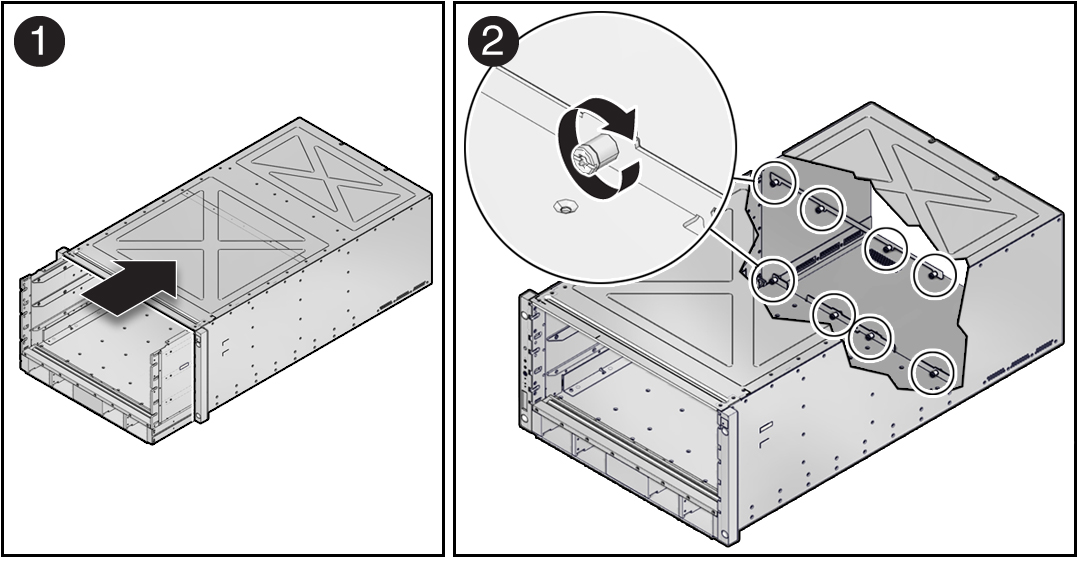
- From the front of the server, tighten the five green screws that secure the rear chassis subassembly in the server.
- Remove the connector covers from the replacement rear chassis subassembly.
-
Install the following components:
-
All four power supplies – see Install a Power Supply.
-
Main module – see Install the Main Module.
-
Both processor modules or processor filler modules – see .Install a Processor Module or Processor Filler Module
-
-
Go to the rear of the server and install the following components:
-
Rear I/O module – see Install the Rear I/O Module.
-
All PCIe carriers or fillers – see Install a PCIe Card Carrier. Verify that you are installing the PCIe cards back in their original slots using the notes that you took when removing the cards from the slots earlier.
-
All five fan modules – see Install a Fan Module.
-
-
Connect the power cords.
See Connect Power Cords.
- Power on the server.
- Verify the rear chassis subassembly.