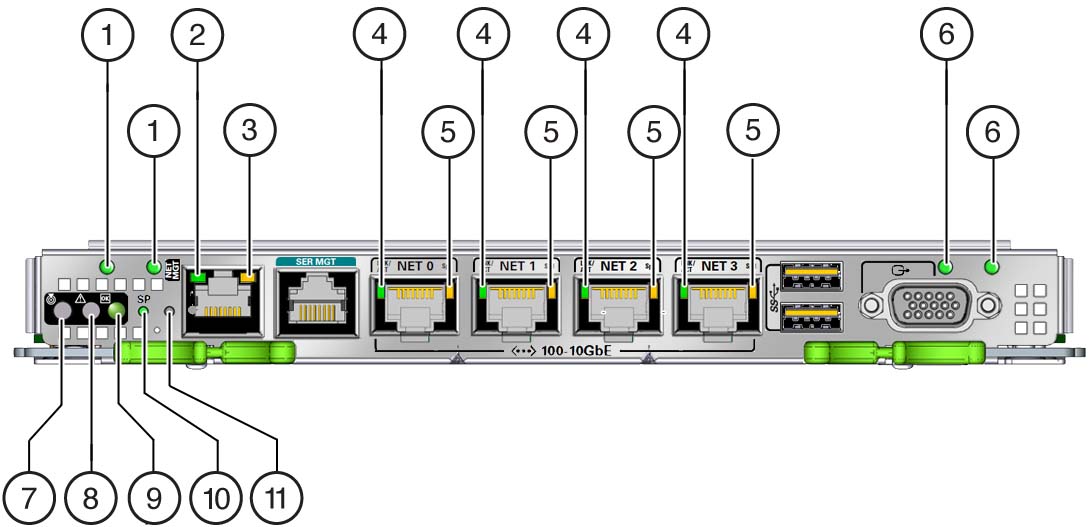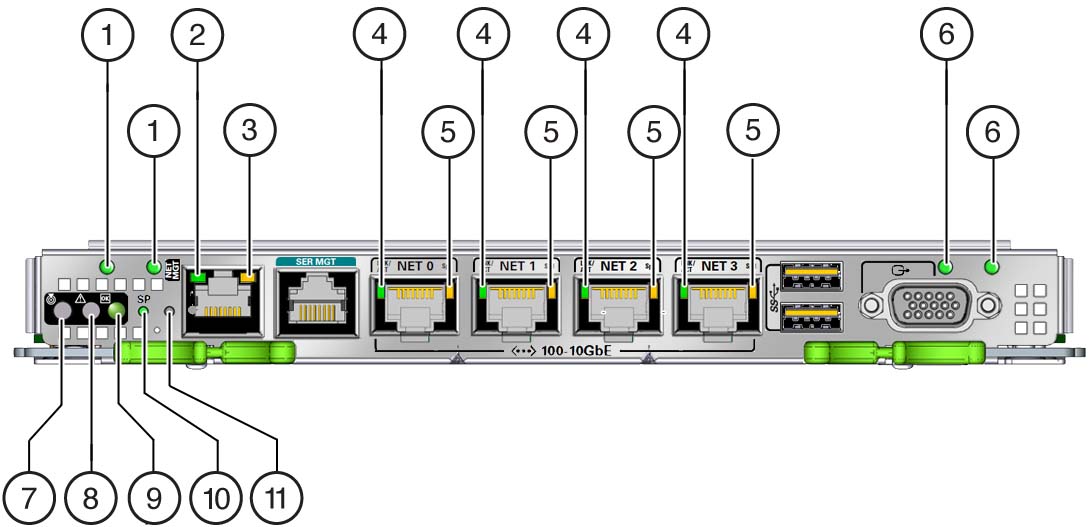|
|
|
|
|
1
|
AC3 connector LED (amber/green)
|
|
Indicates the state of the AC connector. Green indicates that the
AC connector is functioning correctly. Amber indicates a fault with
PSU3.
|
|
1
|
AC2 connector LED (amber/green)
|
|
Indicates the state of the AC connector. Green indicates that the
AC connector is functioning correctly. Amber indicates a fault with
PSU2.
|
|
2
|
NET MGT link and activity LED (green)
|
|
Indicates the following conditions:
|
|
3
|
NET MGT speed (green)
|
|
Indicates the following conditions:
|
|
4
|
NET link and activity (green)
|
|
Indicates the following conditions:
-
On – A link is
established.
-
Blinking –
Transfer activity is present on the link.
-
Off – No link is
established.
|
|
5
|
NET speed (amber/green)
|
|
Indicates the following conditions:
|
|
6
|
AC1 connector LED (amber/green)
|
|
Indicates the state of the AC connector. Green indicates that the
AC connector is functioning correctly. Amber indicates a fault with
PSU1.
|
|
6
|
AC0 connector LED (amber/green)
|
|
Indicates the state of the AC connector. Green indicates that the
AC connector is functioning correctly. Amber indicates a fault with
PSU 0.
|
|
7
|
System Locator LED and button (white)
|
|
The Locator LED can be turned on to identify a particular server.
When on, it blinks rabidly. There are two methods for turning a
Locator LED on:
|
|
8
|
System Service Required LED (amber)
|
|
Indicates that service is required. POST and Oracle ILOM are two
diagnostic tools that can detect a fault or failure resulting in
this indication.
The Oracle ILOM show faulty command provides
details about any faults that cause this indicator to
illuminate.
The System Service Required LED also illuminates on the rear I/O
module if the rear I/O module has failed.
|
|
9
|
System Power OK LED (green)
|

|
Indicates the following conditions:
-
Off – Server is
not running in its normal state. Server power might be off.
The SPM might be running.
-
Steady on –
Server is powered on and is running in its normal operating
state. No service actions are required.
-
Fast blink –
Server is running in standby mode and can be quickly
returned to full function.
-
Slow blink – A
normal but transitory activity is taking place. Slow
blinking might indicate that server diagnostics are running
or the server is booting.
|
|
10
|
Service Processor LED
|
SP
|
Indicates the following conditions:
-
Off – The AC
power might have been connected to the power
supplies.
-
Steady on, green
– The SPM is running in its normal operating state. No
service actions are required.
-
Blink, green–The
SPM is initializing the Oracle ILOM firmware.
-
Steady on, amber
– A SPM error has occurred and service is
required.
|
|
11
|
Overtemperature
|
|
Indicates the following conditions:
-
Off – Server is
powered on and is running in its normal operating state, or
it is powered off (no overtemperature fault present).
-
Steady on, amber
– An overtemperature fault has been detected.
|