Remove a DIMM
DIMMs are cold-service components that can be replaced by customers. For the location of the DIMMs, see Processor Module Components.
 | Caution - This procedure requires that you handle components that are sensitive to electrostatic discharge. This discharge can cause failure of server components. |
-
Consider your first steps.
- Familiarize yourself with DIMM population rules.
- Prepare the system for service.
- Remove the processor module. Place the processor module on an ESD-protect work surface.
-
Remove the cover from the processor module.
Press the green button near the front edge of the cover and slide the cover back and up off the main module.
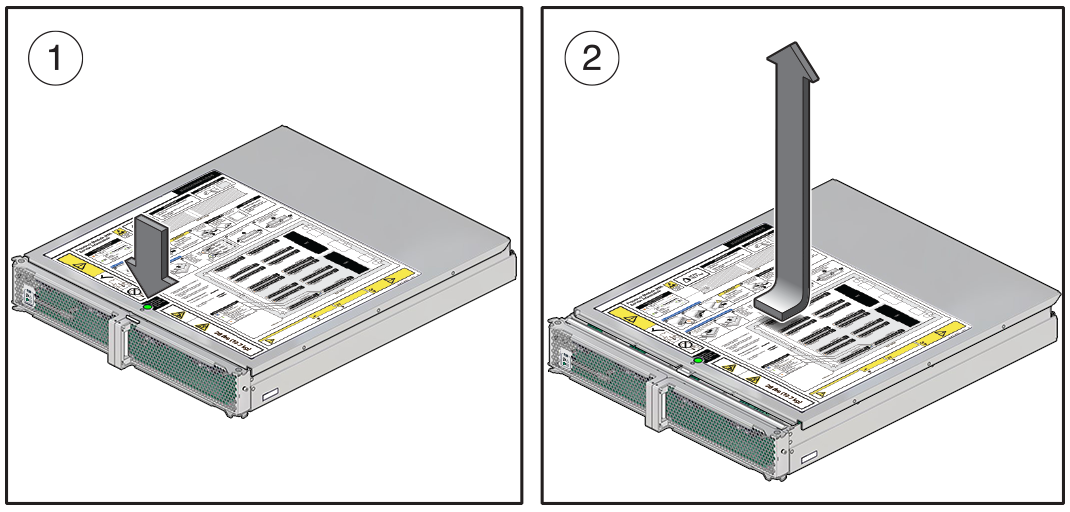
- Locate the DIMMs that need to be replaced.
-
Push down on the ejector tabs on each side of the DIMM until the DIMM is
released.

Caution - DIMMs and heat sinks on the motherboard might be hot.
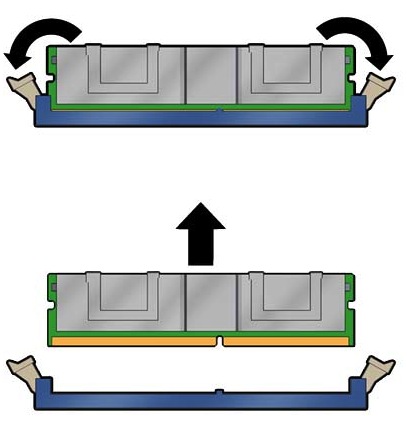
- Grasp the top corners of the faulty DIMM and lift it out of its slot.
- Place the DIMM on an antistatic mat.
- Repeat Step 4 through Step 6 for any other DIMMs you intend to remove.
-
Determine your next step:
- If you are installing replacement DIMMs at this time, go to Install a DIMM.
- If you are not installing replacement DIMMs at this time, go to Step 9.
-
Return the server to operation.
See:
-
Install the processor module.
-
Power on the server.
-
Verify DIMM functionality.
See Verify a DIMM.
-