Replace the Battery
-
Prepare the host for battery replacement.
To correctly reset the date and time before replacing a battery, you must revent the host from automatically powering on and disable any NTP connections.
-
Check the HOST_AUTO_POWER_ON property.
-> show /SP/policy HOST_AUTO_POWER_ON Properties: HOST_AUTO_POWER_ON = enabled -
If enabled, set the HOST_AUTO_POWER_ON property
to disabled.
-> set /SP/policy HOST_AUTO_POWER_ON=disabled
-
Check the NTP policy for the /SP/clock.
-> show /SP/clock usentpserver Properties: usentpserver = enabled -
If enabled, set the property to
disabled.
-> set /SP/clock usentpserver=disabled
-
Check the HOST_AUTO_POWER_ON property.
-
Replace the battery.
Replacing the battery is a cold-service procedure. The server must be completely powered off and power cables disconnected before performing this procedure.
- Prepare the server for service.
- Remove the main module from the server.
- Locate the battery in the main module.
-
Remove the old battery.
Gently push the battery toward the side of the server to release it from the retention clip.
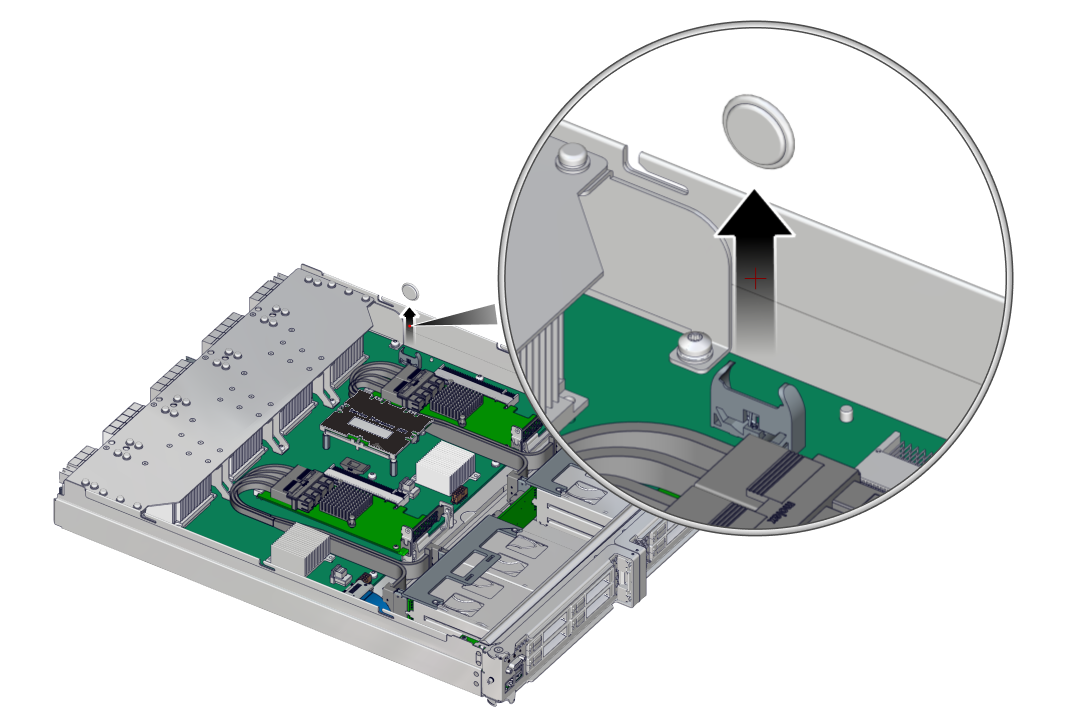
-
Unpack and install the new battery.
Press the new battery into the battery holder with the positive side (+) facing away from the metal tab that holds it in place.
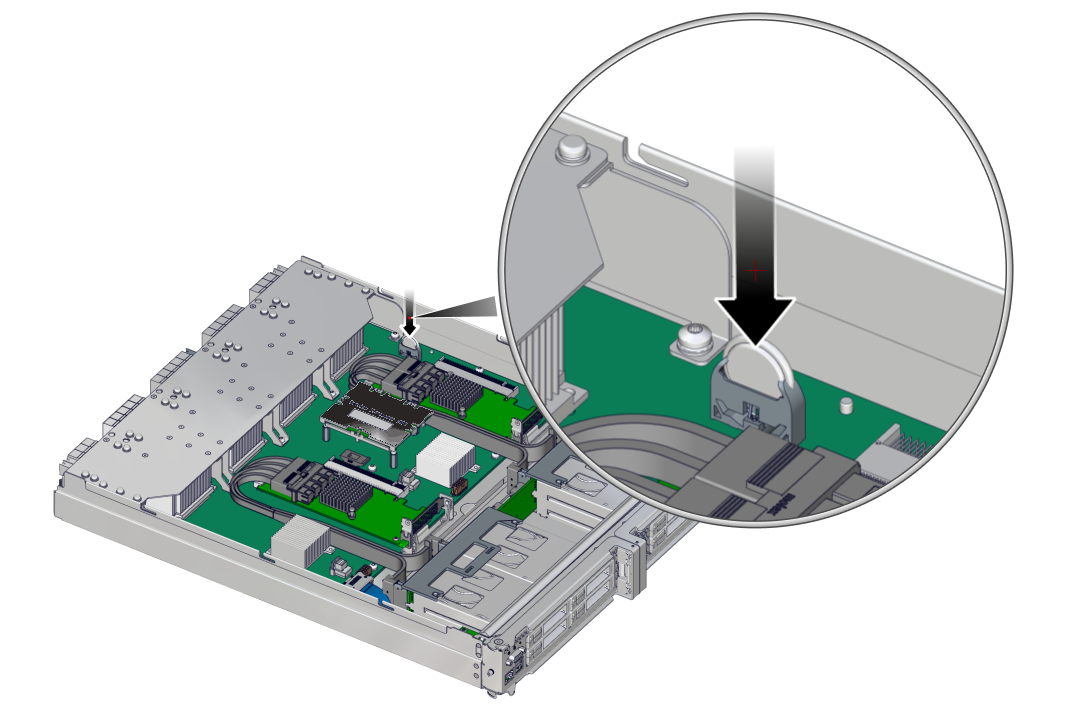
- Install the main module back into the server.
- Return the Server to Operation.
-
Reset the system clock.
-
Use the Oracle ILOM clock command to reset the
system clock.
The following example sets the date to August 22, 2016, and the timezone to EDT.
-> set /SP/clock datetime=081221302016 timezone=EDT Set 'datetime' to '081221302016' set 'timezone' to 'EDT' -> show -d properties /SP/clock Properties datetime = Mon Aug 22 13:20:16 2016 timezone = EDT (EST5EDT) uptime = 2 days 19:56:49 usentpserver = disabled -
If the SP policy HOST_AUTO_POWER_ON was enabled before you
replaced the battery, you must re-enable it.
-> set /SP/policy HOST_AUTO_POWER_ON=enabled
-
If the /SP/clock
usentpserver property was enabled before you
replaced the battery, you must re-enable it.
-> set /SP/clock usentpserver=enabled
-
Use the Oracle ILOM clock command to reset the
system clock.
- Verify the battery.