| Skip Navigation Links | |
| Exit Print View | |
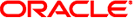
|
man pages section 4: File Formats Oracle Solaris 11 Express 11/10 |
| Skip Navigation Links | |
| Exit Print View | |
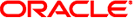
|
man pages section 4: File Formats Oracle Solaris 11 Express 11/10 |
- remote mounted file system table
/etc/rmtab
rmtab contains a table of filesystems that are remotely mounted by NFS clients. This file is maintained by mountd(1M), the mount daemon. The data in this file should be obtained only from mountd(1M) using the MOUNTPROC_DUMP remote procedure call.
The file contains a line of information for each remotely mounted filesystem. There are a number of lines of the form:
hostname:fsname
The mount daemon adds an entry for any client that successfully executes a mount request and deletes the appropriate entries for an unmount request.
Lines beginning with a hash (' #') are commented out. These lines are removed from the file by mountd(1M) when it first starts up. Stale entries may accumulate for clients that crash without sending an unmount request.