Update the BIOS, Service Processor, and Hardware Device Firmware (Oracle System Assistant)
Oracle System Assistant enables you to update the system firmware to the latest versions. You can preview the changes, compare version numbers, manually select the components to update, or choose to update all firmware components.
For best results, update all firmware components to the latest versions.
Note - Some firmware components require a server reboot immediately after a firmware update. If required, the server might automatically reboot one or more times during the update process.
The time required to perform an update on the service processor firmware depends on whether the Host-to-ILOM Interconnect is enabled. If the interconnect is enabled, the update is completed more quickly. For more information about the Host-to-ILOM Interconnect, see Oracle ILOM Management Connection Options.
Before you begin, perform the procedures in Preparing Oracle System Assistant for Updates.
Note - To ensure that you have the latest firmware versions, complete the procedure in Update Oracle System Assistant and the Firmware Files on the Oracle System Assistant USB Drive (Oracle System Assistant).
-
Launch Oracle System Assistant.
For instructions, see Accessing and Using Oracle System Assistant.
- In the navigation pane, click Update Firmware.
-
Click the Check for Firmware Updates button.
The Firmware Update Check progress bar appears. Once Oracle System Assistant has finished checking for updates, the Install All Updates and View Details buttons appear.
-
Click the View Details button.
The Firmware Update Install Changes dialog box appears.
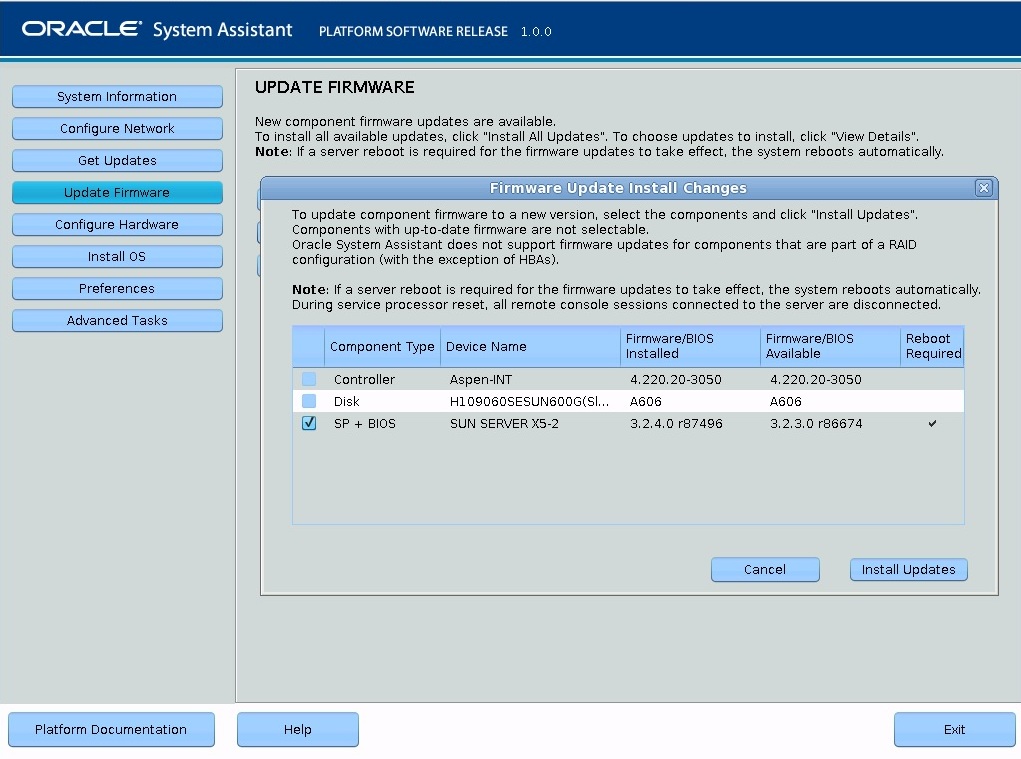
- Select the firmware components you want to update.
-
Click the Install Updates button.
During the update process, the server might reboot several times. After each reboot, the server will automatically launch Oracle System Assistant and continue the update process.
If the firmware update includes updates to Oracle ILOM, remote console sessions will be disconnected during the update process.
Oracle System Assistant displays a completion message when the updates are all installed.

Caution - Data corruption and loss of functionality: Do not interrupt the firmware update process.