Check Oracle System Assistant Media Integrity
The Media Integrity Check task verifies the integrity of the Oracle System Assistant media files and displays a report. You should perform this task when the USB device produces errors or when requested by Oracle Service personnel.
If your version of Oracle System Assistant is damaged, download the Oracle System Assistant updater image file for your server from My Oracle Support. For more information, see Restore Oracle System Assistant Software.
Use this procedure to verify the integrity of the Oracle System Assistant USB media files.
-
Launch Oracle System Assistant.
For instructions, see Accessing and Using Oracle System Assistant.
-
In the navigation pane, click Advanced Tasks, and then click the Media
Integrity Check tab.
The Media Integrity Check screen appears.
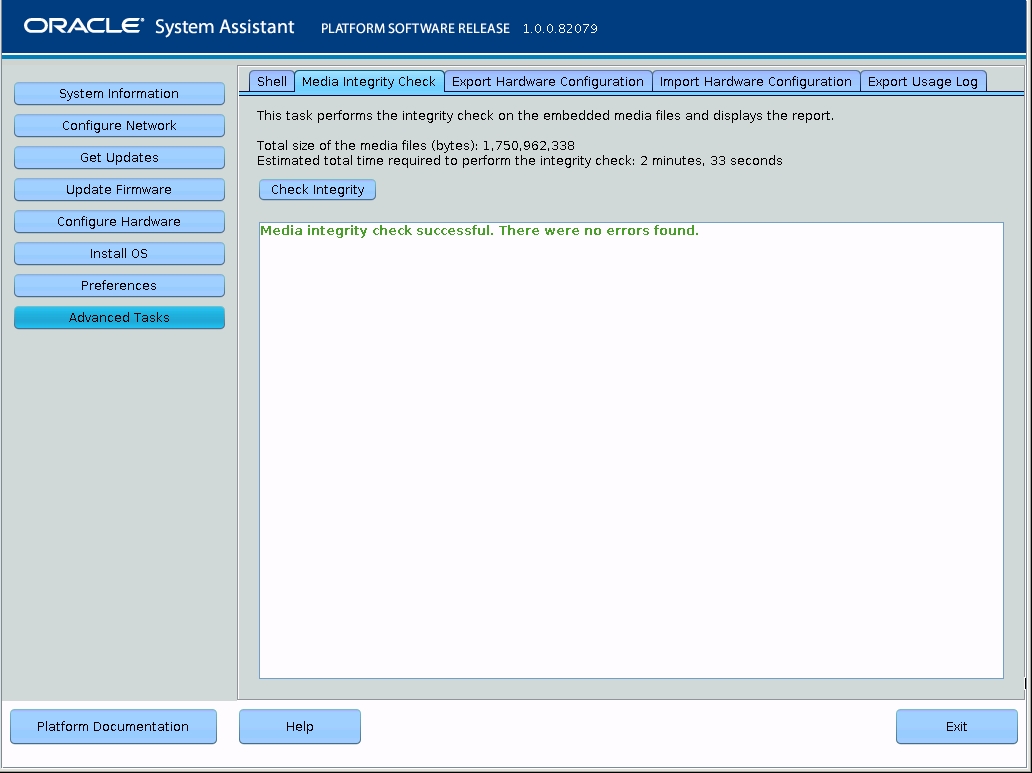
-
Click the Check Integrity button.
The system tests the Oracle System Assistant USB device and generates a report. The test provides an estimated run time. You can cancel the test at any time.