Configure Ultra Performance Computing (BIOS)
Before You Begin
To use this feature you must have an Oracle Server X5-4 or Oracle Server X5-8 with the Oracle Linux or Oracle Solaris operating system installed.
Before enabling Ultra Performance Computing:
-
Enable any cores that are disabled by the operating system.
-
For Oracle Solaris see Configure Elastic Computing (Oracle Solaris Operating System)
-
For Oracle Linux see Configure Elastic Computing (Oracle Linux Operating System)
-
-
For Oracle Linux operating systems, disable Intel native drivers.
-
Add intel_pstate=disable intel_idle.max_cstate=0 to the grub.cfg or grub.conf kernel line.
-
Reboot your system.
-
-
Start the BIOS Setup Utility.
- Power on the system.
-
To enter the BIOS setup menu, when the POST appears, press:
-
F2 if you are connected through a Java console.
-
Control-E if you are connected through a serial console.
-
- Select Advanced > CPU Power Management Configuration.
-
Use the Ultra Performance Mode pull-down menu to select the number of cores
you want to be active.
- Highlight the desired number of active cores in the list.
-
Press the Enter key.
The Ultra Performance Mode pull-down menu exits and the your selection appears on the Advanced > CPU Power Management Configuration page.
If you selected 4, 8, or 12 cores, all other selections on the Advanced > CPU Power Management Configuration page are disabled.
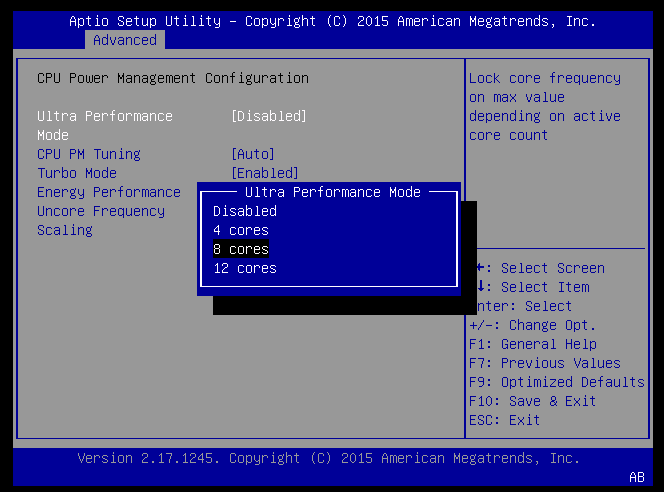
- After you are finished, select F10 to save your work and exit the BIOS Setup Utility.
See Also