Disable Oracle System Assistant (Oracle System Assistant)
Use this procedure to disable Oracle System Assistant. When Oracle System Assistant is disabled, it is not bootable and the host operating system cannot access files on the Oracle System Assistant USB drive. Disabling the utility might be desirable for security reasons.
To re-enable Oracle System Assistant, see Enable or Disable Oracle System Assistant (BIOS).
-
Launch Oracle System Assistant.
For instructions, see Launch Oracle System Assistant Locally or Launch Oracle System Assistant Remotely (Oracle ILOM).
-
In the navigation pane, click Preferences, and then click the Disable
Oracle System Assistant tab.
The Disable Oracle System Assistant screen appears.
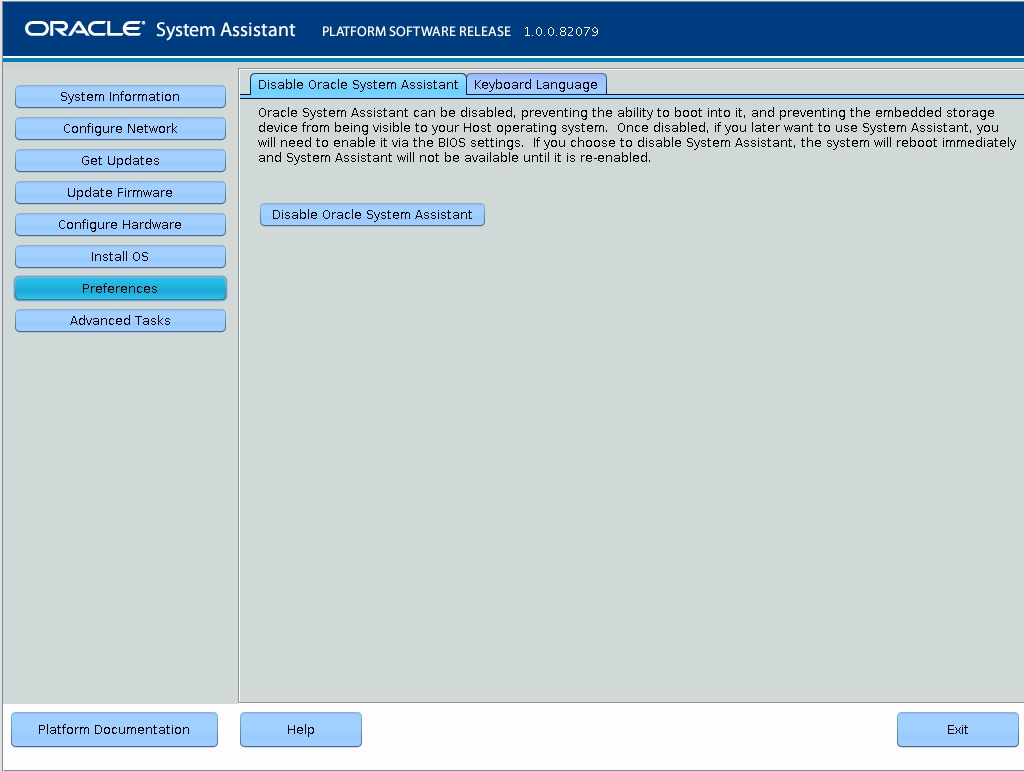
-
Click the Disable Oracle System Assistant button.
A confirmation dialog box appears.
-
Click Yes to confirm.
The system reboots.