Modify Service Processor Network Settings (BIOS)
Use this optional procedure to modify the default Oracle ILOM network settings.
-
For IPv4 network environments, the IP Discovery Mode property is set to DHCP by default.
-
For IPv6 network environments, the Autoconfig property is set to Stateless by default.
-
Access the BIOS Setup Utility.
For instructions, see Accessing the BIOS Setup Utility.
- Navigate to the Advanced menu.
-
Select BMC Network Configuration.
The BMC Network Configuration screen appears.
-
To configure an IPv4 environment, perform the following steps in the IPv4
portion of the screen:
-
In the IPv4 IP Assignment field, select Dynamic or Static IP
addressing.
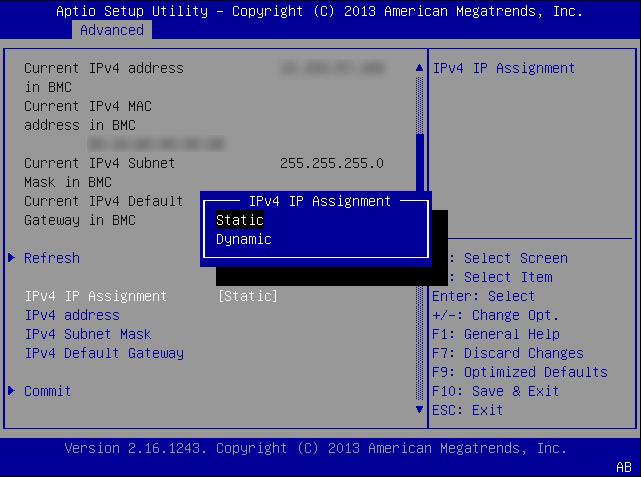
- If you selected Static IP addressing, specify an IPv4 Address, IPv4 Subnet Mask, and IPv4 Default Gateway.
- Select Commit.
-
In the IPv4 IP Assignment field, select Dynamic or Static IP
addressing.
-
To configure an IPv6 environment, perform the following steps in the IPv6
portion of the screen:
- In the IPv6 State field, select Enabled.
-
In the Auto IPv6 Configuration, select an auto-configuration
option.
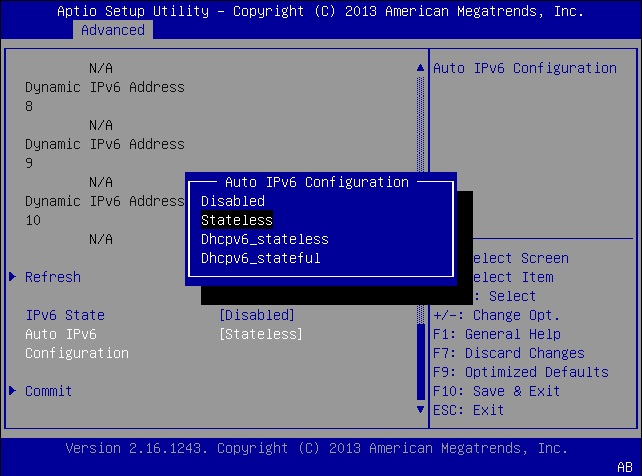
- If you selected Disabled in the Auto IPv6 Configuration field, specify a Static IPv6 Address.
- Select Commit.
- Press the F10 function key to save your changes and exit the BIOS Setup Utility.