Power Off, Graceful (Power Button)
Note - This procedure is performed locally and requires access to the server front panel.
Powering off the server by pressing the front panel Power button causes operating systems with Advanced Configuration and Power Interface (ACPI) to perform an orderly shutdown of the OS. Non-ACPI enabled operating systems might ignore this event and not shut down the host. If your OS ignores this event, shut down the server using the server OS or Oracle ILOM (remotely or locally).
Use this procedure to perform a graceful power off of the server to standby power mode.
Before You Begin
Power Modes, Shutdowns, and Resets
-
To power off the server gracefully, press and immediately release the
front panel Power button.

Caution - Potential for loss of data. Do not press in and hold the power button for longer than five seconds. Doing so initiates an immediate server shutdown. Press in and release the button immediately.
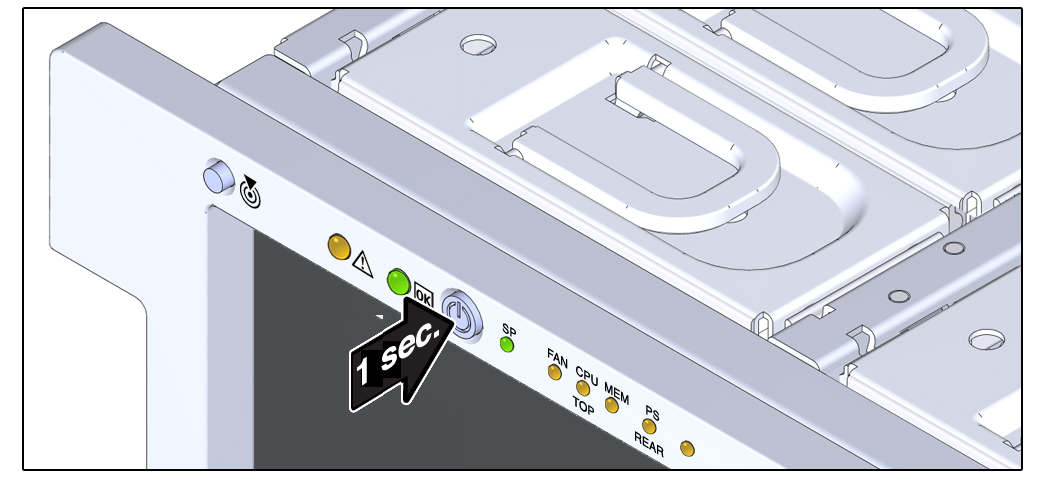
-
Verify that the server is in standby power mode.
The system OK indicator on the front panel blinks, indicating that the server is in standby power mode.
Next Steps