Remove a DIMM
When servicing the components in this section, unplug the AC power cords and use ESD protection.
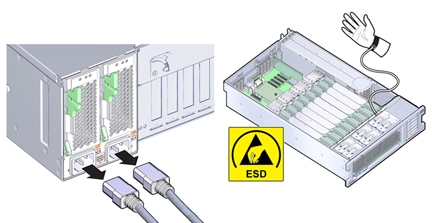
Note - DIMMs are cold-service components. The server must be completely removed from its power source.
Use this procedure to remove a DIMM from its slot on the memory riser (MR) card.
Before You Begin
-
For serviceability considerations, see Component Serviceability.
-
For DIMM designation information, see Component Designations.
-
For reference information, see Memory Riser Card and DIMM Reference
- If necessary, identify the faulty DIMM. See Identify a Faulty DIMM.
-
To remove the DIMM do the following:
-
Rotate both DIMM slot ejector levers outward as far as they will go.
The action unlocks and expels the DIMM from the socket.
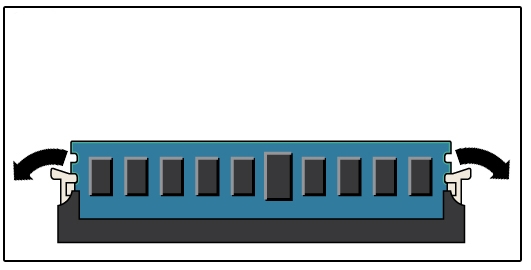
-
Carefully lift the DIMM straight up to remove it from the socket.
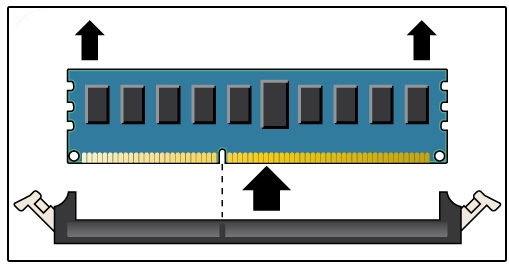
-
Rotate both DIMM slot ejector levers outward as far as they will go.
- Repeat the above steps until all faulty DIMMs are removed.
Next Steps