Remove a Memory Riser Card
When servicing the components in this section, unplug the AC power cords and use ESD protection.
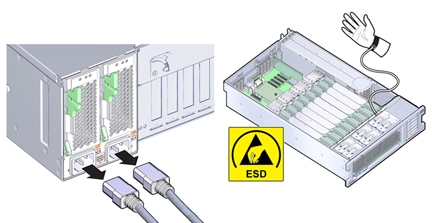
Use this procedure to remove a memory riser (MR) card to:
Before You Begin
-
For serviceability considerations, see Component Serviceability.
-
For memory riser card designation information, see Component Designations.
-
For reference information, see Memory Riser Card and DIMM Reference.
- Prepare for service. See Prepare the Server for Cold Service.
-
To remove the MR card, pull the handles upward to disengage the connector from the motherboard
and carefully lift the memory riser straight up and out of the server.
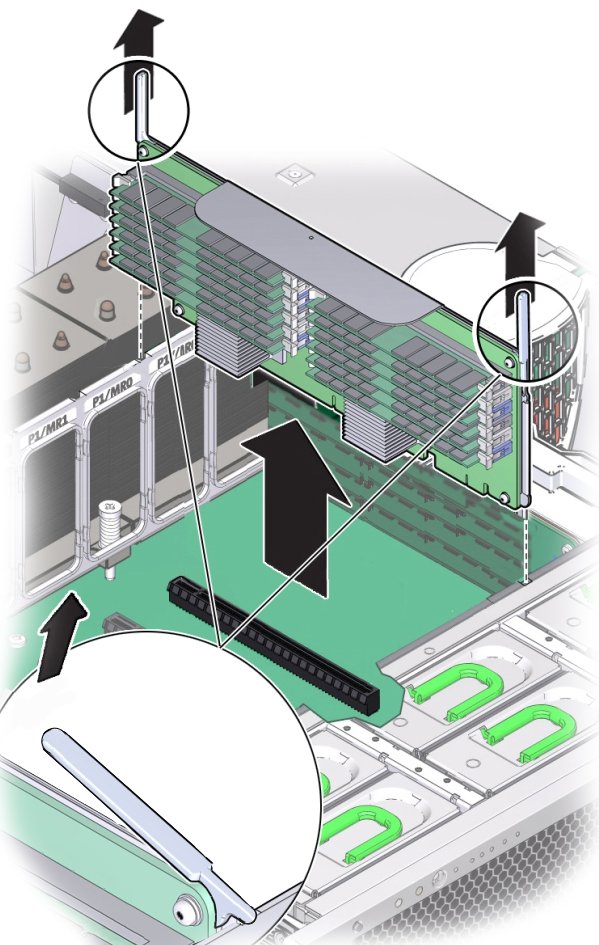
The handles act as levers against the sidewalls to extract the card connector from the connector on the motherboard.
Next Steps