Remove the DVD Drive or DVD Drive Filler Panel
When servicing the components in this section, unplug the AC power cords.
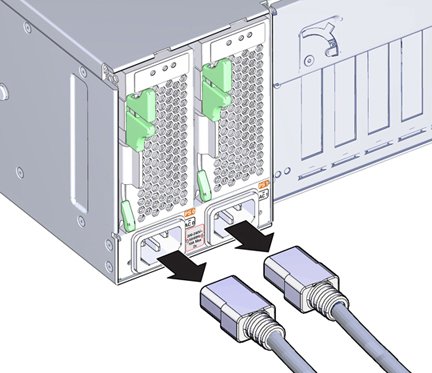
This procedure describes how to remove the DVD drive or DVD drive filler panel.
Before You Begin
-
For serviceability considerations, see Component Serviceability.
-
Prepare for service (see Prepare the Server for Cold
Service).
To replace the DVD drive, the server must be disconnected from the power source.
-
At the front of the server, push down on the latch on the top left corner of the DVD drive or
filler panel.

-
Slide the DVD drive or filler panel out of the server.

Caution - Whenever you remove the DVD drive or filler panel, you should replace it with another DVD drive or a filler panel; otherwise the server might overheat due to improper airflow.
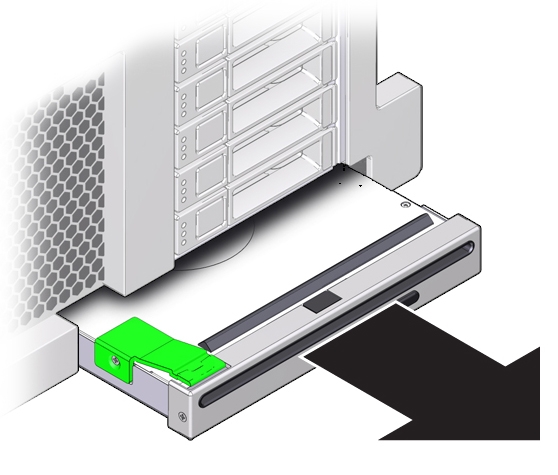
Next Steps