Locate a Failed Memory Riser Card, DIMM, or CPU
To locate a failed memory riser card, DIMM or CPU, use the fault remind circuits inside the server. The circuit uses board-mounted indicator LEDs that allow you to identify the failed component. If the failed component is a memory riser card or a CPU, the indicators identify the component directly. If the failed component is a DIMM, the indicators identify the memory riser card containing the DIMM. Then to locate the failed DIMM, you need to remove the memory riser card and use the card's DIMM Fault Remind circuitry.
For more information about the system and DIMM Fault Remind circuits, see The Server Fault Remind Test Circuits .
Before You Begin
-
To troubleshoot faulty hardware components, see Troubleshooting Server Component Hardware Faults.
Note - The test circuits are charged, time-limited circuits. Once power is removed from the server you have 10 minutes to use the DIMM Fault Remind circuit and 30-60 minutes to use the System Fault Remind circuit.
- Prepare for service. See Prepare the Server for Cold Service.
-
Press and hold the system Fault Remind button.
The Fault Remind button is located on the divider between the cooling zone 1 and cooling zone 2.
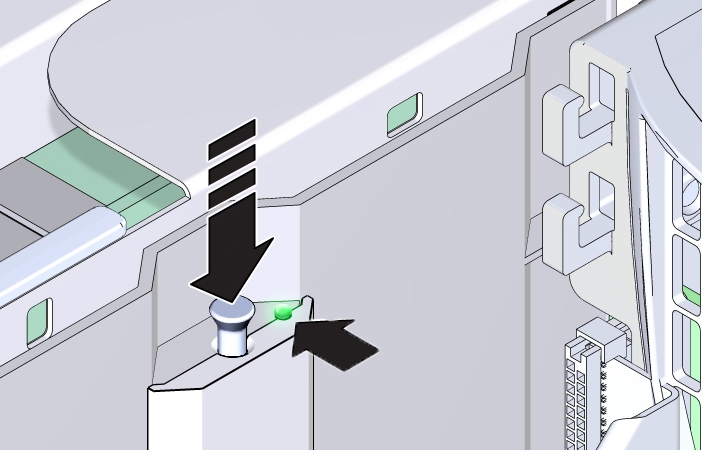
-
Verify that the system Fault Remind circuit is usable.
When the Fault Remind button is pressed, the Fault Remind button Power LED illuminates (green) to indicate that the remind circuitry is usable.
-
Look for the lit Fault indicators:
If the circuit is usable, identify the failed component by the lit Fault indicators. Use the information in the following table to help you find the component.
ComponentMemory Riser LEDCPU LEDDIMM LEDCPUOnThe LEDs for both memory riser cards associated with the failed CPU turn on.OnOffMemory riser cardOnOffOffDIMMOnTo locate the failed DIMM, remove the MR card and use the DIMM Fault Remind circuit.OffOn-
To locate a failed CPU, look for the lit MR card Fault indicators
and the lit CPU Fault indicator. For more information, see CPU Fault Indicators.
When a CPU is in a fault state, the Fault indicators for the CPU and both MR cards associated with the CPU light when the system Fault Remind button is pressed. The following illustration shows the lit indicators for a failed CPU, P0. In this example, the Fault indicators for memory riser cards, P0/MR0 and P0/MR1 are lit, as is the Fault indicator for CPU, P0.
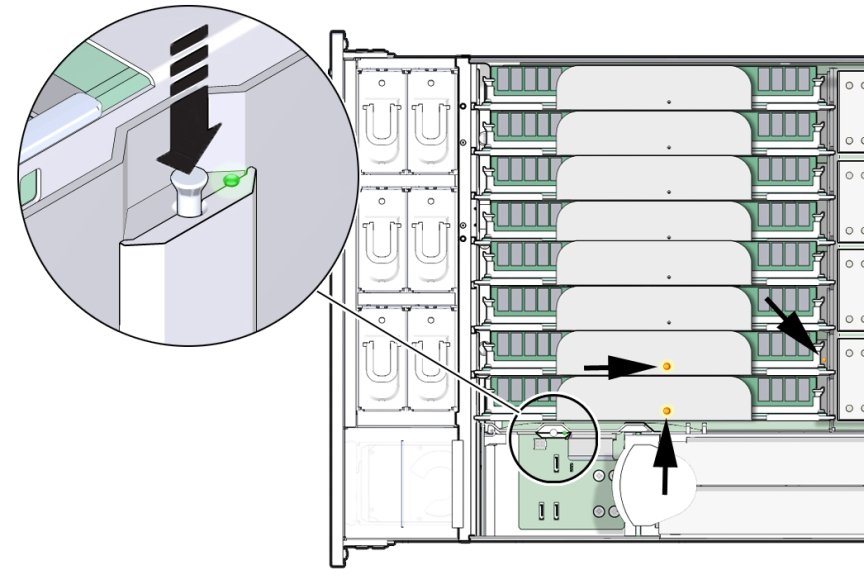
-
To locate a failed MR card, look for the MR card Fault indicator.
For more information, see Memory Riser Card and CPU Fault Indicators
When an MR card is in a fault state, the Fault indicator for the card lights when the system Fault Remind button is pressed. The indicator is visible through the small hole on top of the card. The following illustration shows a lit Fault indicator for memory riser card, P1/MR1.
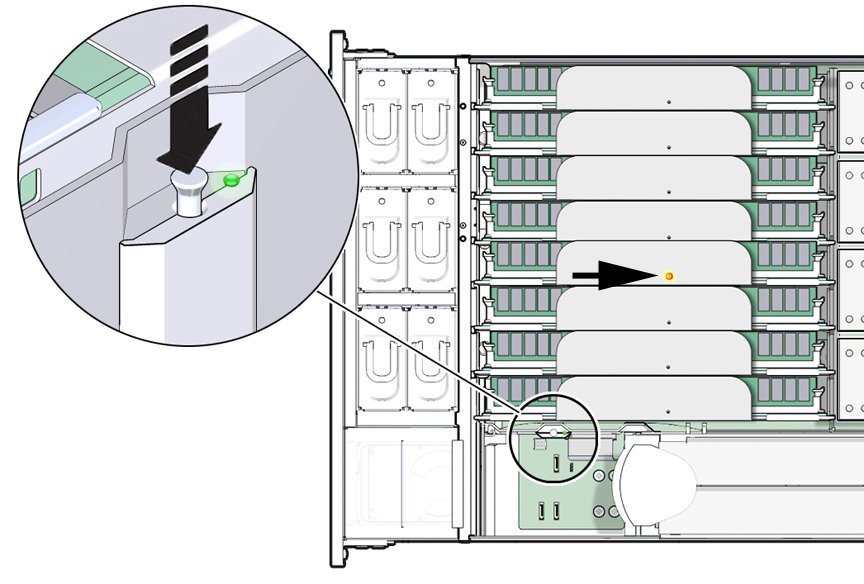
-
To locate a failed DIMM, look for an MR card Fault indicator. For
more information, see DIMM Fault Remind Circuit Components.
When a DIMM is in a fault state, the Fault indicator for the MR card containing the DIMM lights when the system Fault Remind button is pressed. The following illustration shows a lit Fault indicator for memory riser card, P0/MR1. This card contains the faulty DIMM. To locate the DIMM, remove the card and use the DIMM Fault Remind circuit.
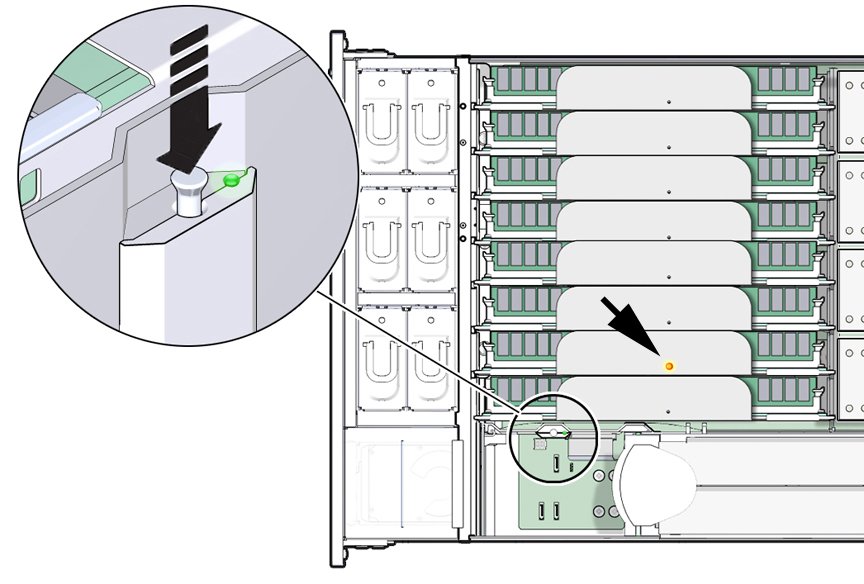
-
To locate a failed CPU, look for the lit MR card Fault indicators
and the lit CPU Fault indicator. For more information, see CPU Fault Indicators.
-
Replace the failed component:
- To replace a failed CPU, see Replace a Faulty CPU (FRU).
- To replace a failed memory riser card or a DIMM, see Replace a Faulty Memory Riser Card.
Next Steps