In versions 5.5 and later of the Personalization module, it is possible to have more than one type of visitor profile in the same profile repository. The developers working on your site can create a base set of profile properties for every user, and then create sub-types that include additional properties unique to each subset. For example, you could create a base set of profile properties that are common to all site users, and then add two sub-types, “administrator” and “visitor.” Each sub-type would have its own distinct properties in addition to the common ones.
These sub-types are called “profile types,” and you can use them in most places in the ATG Control Center where you are required to define groups of site visitors; for example, you can use them as filters in scenario People elements or as part of a content targeting rule.
To view the different profile types in your system, use the query field in the Users window. Click the Users entry as shown in the following example, taken from the profile repository supplied with the Quincy Funds demo:
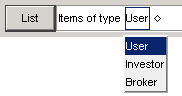
In this example, the profile repository includes the base profile type, User, as well as two sub-types, Investor and Broker.
To see the profile properties associated with a specific profile type, perform a query for that type and then click List. The names of site visitors assigned that profile type appear in the list on the left of the Users window. When you select one of the names, the right pane of the window displays the properties from the base profile type in your system as well as the properties that are unique for that type.
Note that the ATG Control Center does not currently support changing a user’s sub-type after you have created his or her profile. For example, in the Quincy Funds demo, you cannot change a user’s profile sub-type from “broker” to “investor.” If you do need to change a user’s sub-type, you must delete his or her profile and then add a new one, specifying the correct sub-type.
For more information, refer to Defining the Profile Repository in the Personalization Programming Guide.

