By default, the system automatically applies a scenario more than once to the same site visitor as long as she meets the criteria that trigger the scenario. Consider the following example from the Quincy Funds demo (the PromoteGrowthFund scenario in the QuincyFunds\InvestorPromotions folder):
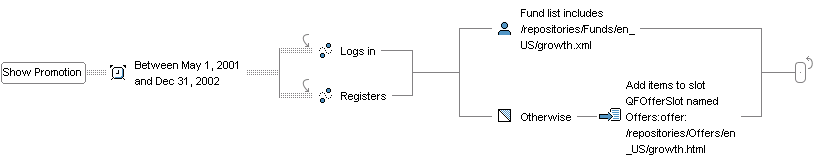
In this scenario, the system waits for visitors to register or log in. If the visitor’s fund list does not include a fund called growth.xml, the system displays a message promoting that fund. The scenario is active for a nineteen-month period. If the same visitor logs in again during that period, the system applies the scenario again, displaying the message if appropriate.
The arrows around the portion of the scenario that contains the two forks show that an individual visitor can repeat this scenario. (Note that the first arrow is sometimes larger than the one shown here to accommodate elements that take up more vertical space on the screen. There is no functional difference between the different sizes.)
In many cases, repeat behavior is appropriate. In others it is not. Consider the following example:

In this scenario, the system e-mails a coupon to people who view specific catalog items during a two-month period. However, in this case, the default behavior for repeating a scenario has been turned off, so the system will send the coupon only once to each visitor no matter how many times he views the triggering item.
To turn off the repeat behavior, do the following:
Right-click the first element in the segment (the element that shows the name).
Deselect the Toggle Allow Individuals to Repeat option from the menu that appears.
The system removes the arrow from the beginning of the scenario (specifically, from before the Views event) and replaces the arrow at the end with a People icon in a grid, as shown below:

You can repeat a whole scenario, and you can also repeat individual Event and Time elements within a scenario, as shown in the following example:
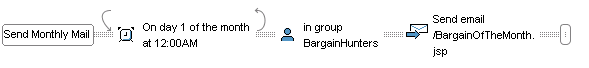
Here, the Time element can occur more than once. In this case, the scenario sends out an e-mail containing a monthly offer on the first day of every month.
Unlike whole segments, individual elements do not repeat by default. You must turn this behavior on. To repeat an individual element:
Right-click the element you want to repeat.
Select Toggle Multiple Occurrences from the menu.
The system displays arrows at each end of the element to show that it can occur more than once.
Note that you cannot repeat individual elements if the repeat behavior is turned off for the whole scenario.

