The Disable Scenario action prevents any further processing of elements for the given scenario. All site visitors passing through the scenario when the element is triggered are removed from the scenario. The effect of this action element is the same as disabling a scenario manually through the File menu; for more information, refer to Disabling a Scenario.
Example:
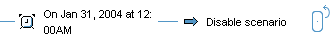
If a scenario is disabled as a result of this action, the Last Modified By column in the Scenarios window shows “System” for this scenario.

