The Between element acts as a filter that defines a period of time during which the elements in a scenario can occur. It is an useful way to start a scenario that you want to be in effect for a limited time only. The following example shows a scenario that offers a seminar-related promotion to visitors from certain areas. The Between element limits the display of the offer to a specific period:
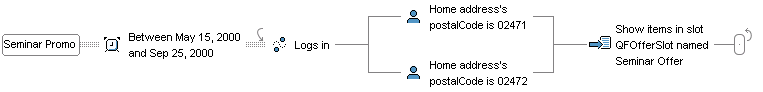
You can use the following variations of the Between element:
Between times, for example “Between 2 PM and 4 PM.”
Between dates, for example “Between December 1st 2000 and December 24th 2000.”
Between dates and times, for example “Between December 1st 2000 at 12:00 am and December 10th at 11:59 PM.”
To select one of these variations, click the small diamond after the word Between in the element and select the option you want from the list that appears.
In all cases, the element takes effect on the next instance of these dates and/or times after you enable the scenario. The system repeats Between Times elements every day. It does not repeat Between Dates or Between Dates and Times elements unless you specify that you want it to do so. (See Repeating an Element.)
Like On elements, you can also use Between elements as filters in the middle of a scenario, for example at the beginning of a branch in a Fork element. (See Using Fork Elements in Scenarios.)

