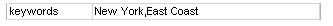Some properties can have more than one value (sometimes called an array of values). In the Offers content repository (Quincy Funds demo), the keywords property is an example:
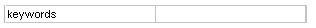
To edit this type of property, click the Value field so that a button appears, as follows:

When you click the button, an edit dialog box appears:
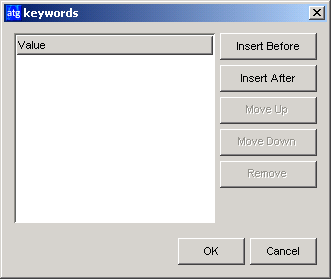
To add a new value, click Insert Before. An empty line appears into which you type the value you want:
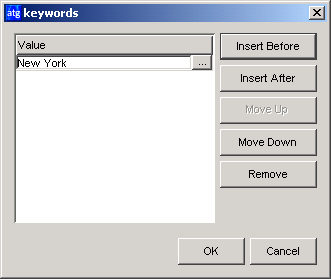
To edit an existing value, click its line to make it active and then edit the text as required.
To add another value, click Insert After. Another line appears after the first. Type the second value into the new line.
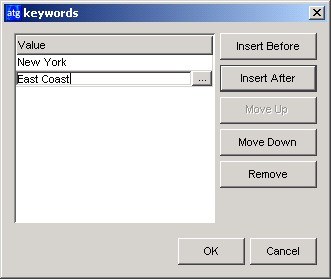
Add more values as required, making sure that each line contains only one value. If necessary, use the Move Up and Move Down buttons to reorder the lines.
When you have finished, click OK. The set of values appears, separated by commas: