Workflow condition elements perform the same function as condition elements in a scenario: they require a specific condition to be met before the process can continue to the next element. However, whereas scenario conditions allow you to set a condition based only on a property of a preceding event, workflow conditions can be based on a property of the workflow type itself. For example, the Registration workflow type, for which the subjects are items in the demo Registration repository, has properties that correspond to the fields on a registration form. In this case, you could create a condition element that would test the following:
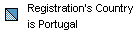
If the workflow contains custom event elements, the conditions can also be based on the properties of those events.
Another function of condition elements is to use them to compare a variable that you defined earlier in the workflow to a given value. (This type of condition element also exists in scenarios.) For more information, see the description of the Set Variable action in the next section.

