Previewing your site using this method involves three steps:
Specifying your visitor properties (the person you want to “be” when you look at the site).
Setting date and time conditions (optional).
Selecting the page you want to preview.
To open the Preview window, select Targeting > Preview from the main ATG Control Center window. The following window appears:
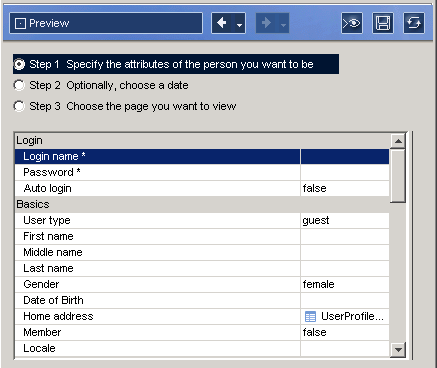
The three “step” buttons at the top of the window show how to preview your site. As you click each step, the features of the window change accordingly.
Note: The profile properties that you see depend on the profile repository you use for your Web site. For more information, see Setting Up a Profile Repository in the Personalization Programming Guide.

