You can view a list of existing profile groups through the Profile and Content Groups window in the ATG Control Center. To display this window, select Targeting > Profile and Content Groups.
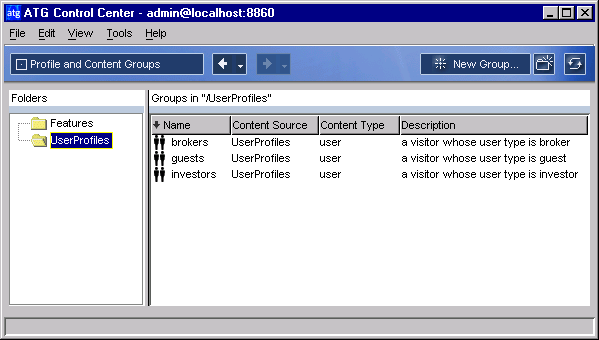
Targeting > Profile and Content Groups window
The window has the following features:
The panel on the left shows a list of folders containing the profile or content groups that have already been created for your Web site. Profile groups are identified by the
 icon.
icon.The panel on the right panel shows all profile groups in the selected folder. You can add new groups to this list by clicking the New Group button on the toolbar. For more information, see Creating New Profile Groups.
The Name column shows the name of each group in the selected folder. Note that the arrow next to the column title shows how groups are sorted in this list; in this example, the profile groups are sorted alphabetically by their entry in the Name column. Clicking the column title reverses the sort order.
The Content Source column shows the name of the repository containing the visitor profiles that are included in this group. (Note: Repositories are typically set up by the application developers working on your Web site. For more information on how repositories are created, refer to the Repository Guide.)
The Content Type column shows the specific subset of items in the repository to which the visitor profiles in this group must belong. (The subset is often used elsewhere in the product for organizational or querying purposes.)
The Description column displays a brief description of each group. If the column is too narrow to display all the text, hold the mouse pointer over a description that you want to read. The description text appears in a blue box.
To display the rules that define membership of a given profile group, click the group’s name in the Name column. The following window appears:
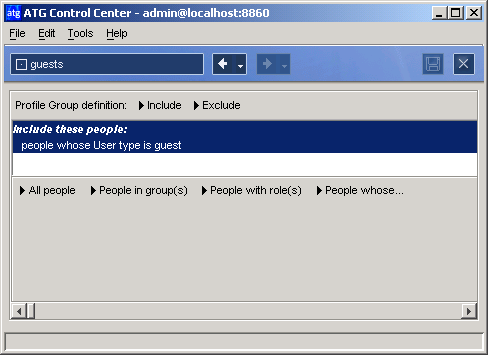
Profile Group Definition window
The window has the following features:
Include and Exclude buttons, which allow you to add rules that include or exclude specific profiles from this group; for example, you could set up a rule that includes any profile whose gender property is “male” or a rule that excludes profiles whose age property contains a value less than 21.
A blue definition panel that shows the rules for this profile group.
A series of buttons (All People, People in Group(s), People with Role(s), People Whose…) that you use to define the rule selected in the definition panel. Note that more buttons become available as you edit the rule.

