By default, only one branch of a fork has to succeed for the scenario to progress to the next element. Take a look at the following example:
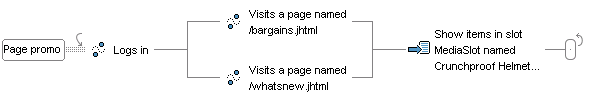
Any visitor who passes through the Logs In element enters both branches of the fork. If he or she then visits either page, the system applies the next element in the scenario. It does not wait for the person to visit the other page before continuing.
In some situations, however, you might want to restrict the system from progressing beyond the fork until the elements on every branch have occurred. In the following example, a person must visit both pages before the system progresses to the next element:
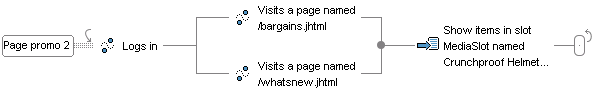
Note that the positioning of the Visits elements in a fork rather than in a single line means that the person can visit the pages in either order.
To force the system to wait for all elements in all branches of a fork to occur before progressing, do the following:
Select the whole Fork element by clicking its left side. The left side turns blue and the fork turns yellow.
Right-click the left side of the fork (the blue line) and select Require All Branches to Succeed from the menu that appears. Note that you cannot select this option if you have already selected Allow Only One Branch to Succeed.
The system displays a blue circle at the right side of the Fork element to show that all elements in the fork must occur.

