Install an M.2 Flash SSD
Note - The M.2 mezzanine contains two M.2 flash SSD sockets (labeled SSD0 and SSD1). If you are installing a single M.2 flash SSD on to the mezzanine, install the M.2 flash SSD into socket SSD0.
- Unpack the replacement M.2 flash SSD.
-
Install the M.2 flash SSD.
- Align and then insert the plastic retainer clip into the slot on the M.2 flash SSD.
-
Hold the M.2 flash SSD so that the end of the card containing the
plastic retainer clip is approximately one-half to one inch above the
M.2 mezzanine and the other end is adjacent to the riser SSD socket
[1].
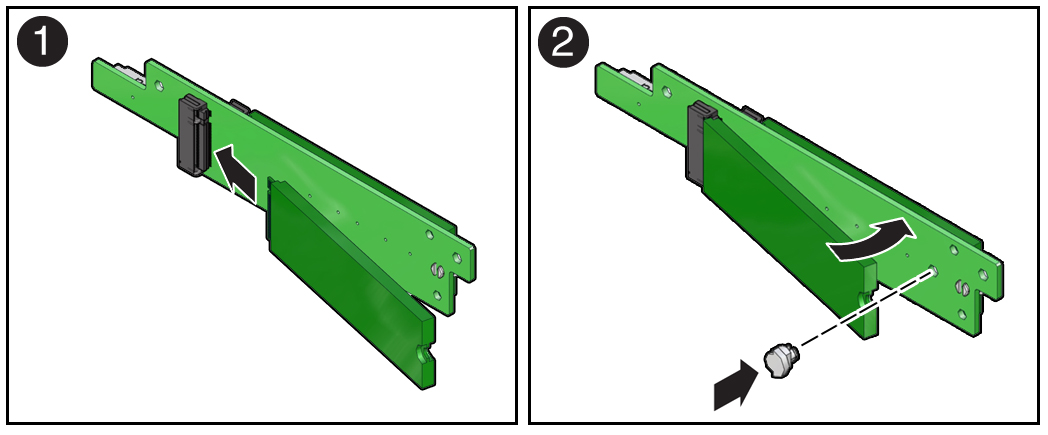
- Gently slide the M.2 flash SSD forward and into the connector to engage the flash SSD contacts with the M.2 mezzanine socket [2].
-
Using your fingers, push down on the end of the card containing the
plastic retainer clip until the M.2 flash SSD snaps into place on the
mezzanine [2].
You will hear an audible click when the M.2 flash SSD is secured to the mezzanine.
- Repeat Step 2 to install the second M.2 flash SSD on to the opposite side of the M.2 mezzanine.
- Perform the steps to install the M.2 mezzanine with the replacement M.2 flash SSDs on to the PCIe riser.