ZS5-2 PCIe Card Configuration
The ZS5-2 controller is equipped with six PCle Gen3 expansion slots. One of these slots is always dedicated to an external HBA and one is reserved for a cluster interface card. The remaining slots may be used for an additional external HBA or one of several client-facing adapters.
The ZS5-2 base configuration contains the following PCIe cards:
-
One 4-port (4x4) SAS external HBA (slot 2)
-
One cluster interface card (slot 4)
The following figure shows the PCIe I/O slot numbers.
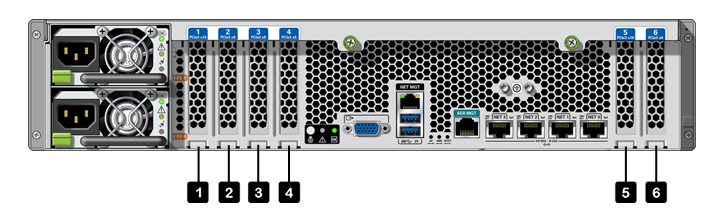
PCIe Slot Order - Install optional PCIe cards in the following order:
-
Install an additional 4x4 SAS HBA card into slot 6.
-
Install optional dual port QDR 40Gb InfiniBand HCA cards into slot 5, then slot 1, then slot 3, then slot 6.
-
Install optional dual port 16Gb FC HBA cards into slot 5, then slot 1, then slot 3, then slot 6.
-
Install optional dual port 40GbE NIC cards into slot 5, then slot 1, then slot 3, then slot 6.
-
Install optional dual port 10Gb Ethernet cards into slot 5, then slot 1, then slot 3, then slot 6.
-
Install optional dual port 10GBASE-T NIC cards into slot 5, then slot 1, then slot 3, then slot 6.