ZS5-4 PCIe Card Configuration
The eleven PCIe slots are located inside the controller at the back. As viewed from the front of the controller, the slots are divided into two groups, a group of six on the right of the SP card and a group of five on the left of the SP card. The slots are designated from right to left. The six slots on the right side are designated as PCI-1 to PCI-6. The five slots on the left are designated as PCI-7 to PCI-11.
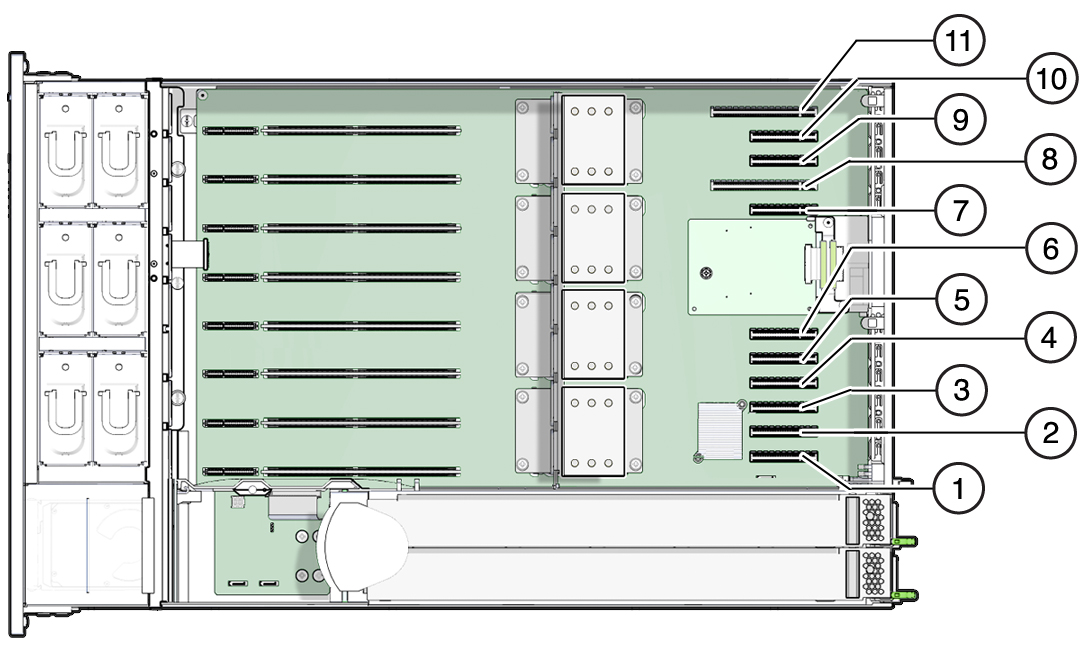
|
PCIe Slot Length and Capabilities
The controller contains eleven low-profile PCIe 2.0 card slots, which have the following length and capabilities:
Slots 1, 2, 3, 4, 5, 6, 7, 9 and 10 have x8 connectors (x8 electrical interface)
Slots 8 and 11 have x16 connectors (x8 or x16 electrical interface)
PCIe Card Slot Population Order
Each base unit ZS5-4 is always loaded with the following HBAs in the following PCIe slots:
-
Slot 2: Internal SAS-3 HBA
-
Slot 4: Cluster interface card
-
Slot 6: 4x4 SAS HBA
-
Slot 7: 4x4 SAS HBA
All allowable option ZS5-4 PCIe cards should be installed in the remaining card slot locations and filled in accordance to the following priority and sequence as follows:
-
Install additional 4x4 SAS HBA cards into slot 9, then slot 3.
-
Install optional dual port QDR InfiniBand (IB) cards into slot 11, then slot 8, then slot 5, then slot 1, then slot 10, then slot 3, then slot 9.
-
Install optional dual port 40GbE NIC cards into slot 11, then slot 8, then slot 5, then slot 1, then slot 10, then slot 3, then slot 9.
-
Install optional dual port 16Gb FC HBA cards into slot 11, then slot 8, then slot 5, then slot 1, then slot 10, then slot 3, then slot 9.
-
Install optional dual port 10GbE SFP+NIC cards into slot 11, then slot 8, then slot 5, then slot 1, then slot 10, then slot 3, then slot 9.
-
Install optional dual port 10GBase-T NIC cards into slot 11, then slot 8, then slot 5, then slot 1, then slot 10, then slot 3, then slot 9.