Replacing a ZS7-2 System Battery
Replacing a system battery is a cold-swap procedure, and you must remove power from the controller. You might need to replace the battery if the controller fails to maintain the proper time when powered off and disconnected from the network. Use the following procedure to replace a ZS7-2 system battery.
- Shut down the controller using one of the power-off methods described in Powering Off the Controller.
-
Disconnect the AC power cords from the rear panel of the controller.

Caution - Because 3.3 VDC standby power is always present in the system, you must unplug the power cords before accessing any cold-serviceable components.
- Extend the controller from the rack as described in Extending the Controller from the Rack.
- Remove the top cover as described in Removing the Controller Top Cover.
-
To dislodge the battery from its retainer, use your finger to gently push the
top edge of the battery away from the retainer.
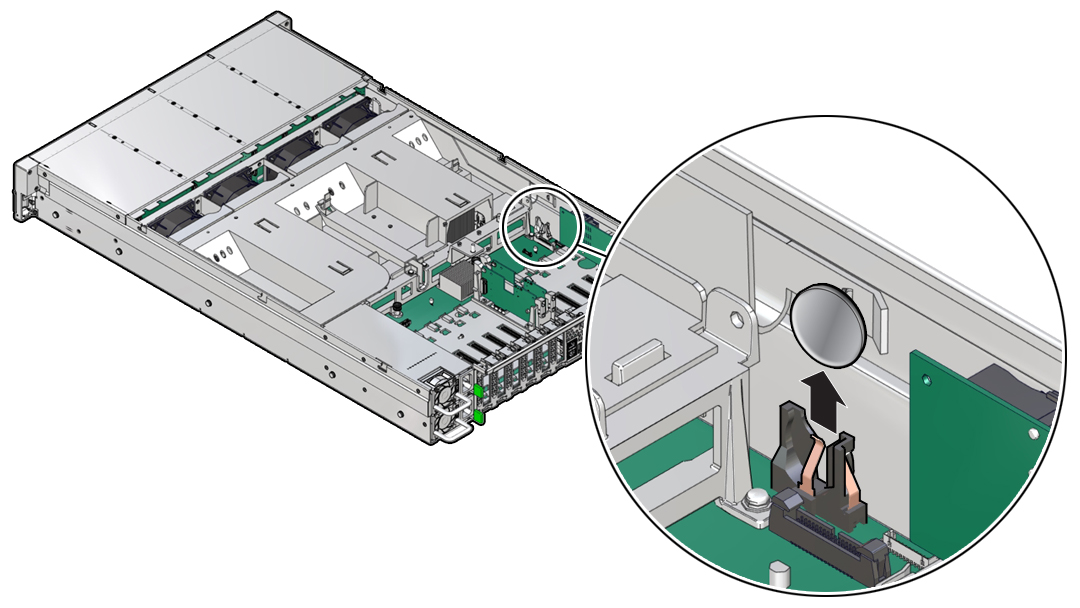
- Lift the battery up and out of its retainer.
- Unpack the replacement battery.
- Press the new battery into the battery retainer with the positive (+) side facing the metal tab that holds it in place.
- Replace the top cover on the chassis.
- Return the controller to the normal rack position by pushing the release tabs on the side of each rail while slowly pushing the controller into the rack.
- Connect the power cords to the power supplies.
- Verify that standby power is on. Approximately two minutes after plugging in the power cords, the Power/OK status indicator on the front panel starts flashing.
-
After the
Power/OK status indicator is flashing, press and release the
recessed Power button on the controller front panel.
The Power/OK status indicator continues flashing during the startup sequence, which takes several minutes. When the system is operational, the indicator remains lit.
- After the Power/OK status indicator is lit steadily, log in and set the time using the steps in the BUI Clock task. For more information, see Setting Clock Synchronization (BUI) in Oracle ZFS Storage Appliance Administration Guide, Release OS8.8.0.