Remove a Filler Panel
I/O module filler panels have no active components. You can remove a filler panel without first powering down the switch.
- If you have not already prepared for service, do so now.
-
Locate the filler panel that you will remove.
For the I/O module slot locations, see Rear Panel Components.
-
Squeeze the upper and lower halves of the release lever together, and pull the
lever in a downward motion.
The filler panel is unseated from the slot connection.
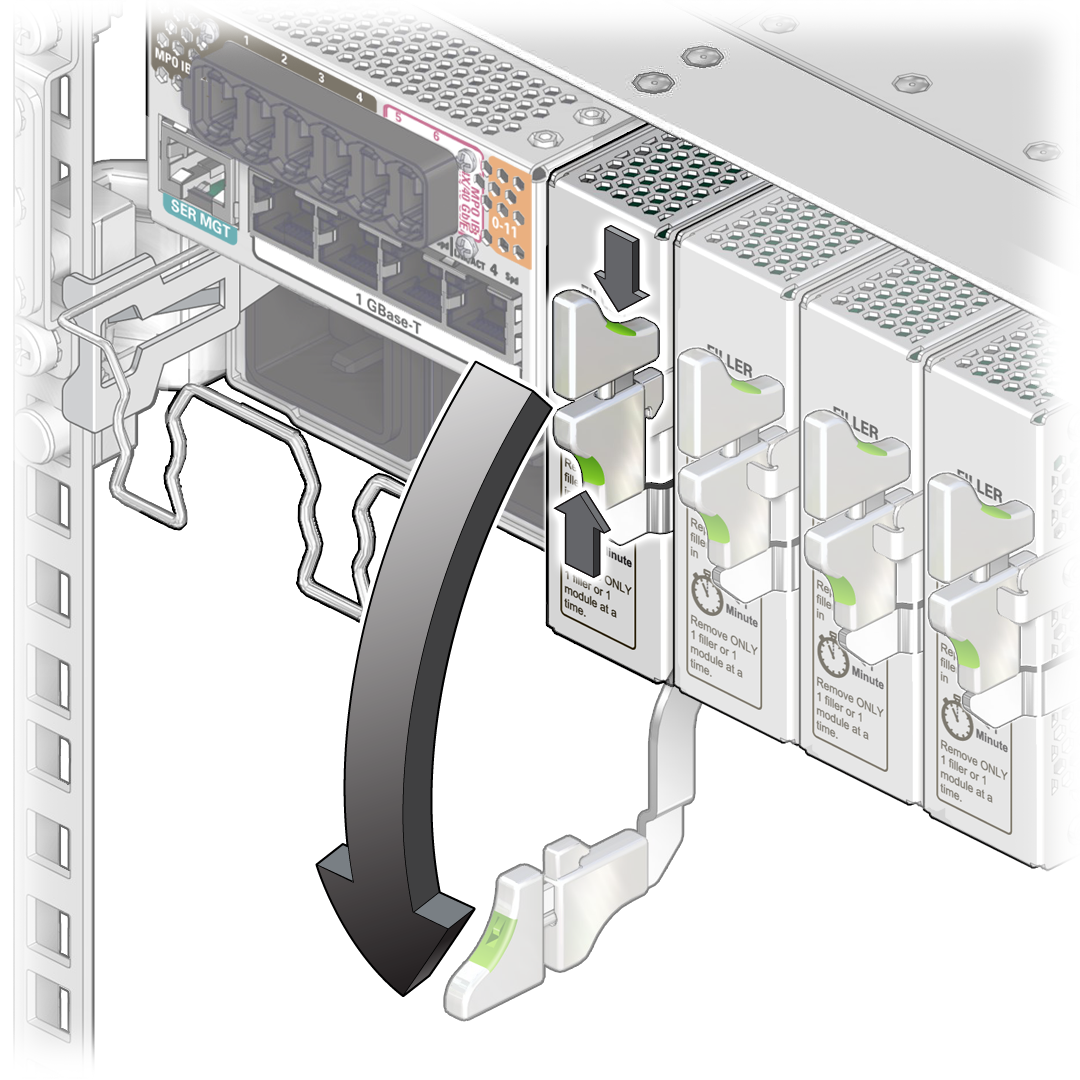
-
Use the release lever to pull the filler panel from the switch chassis.
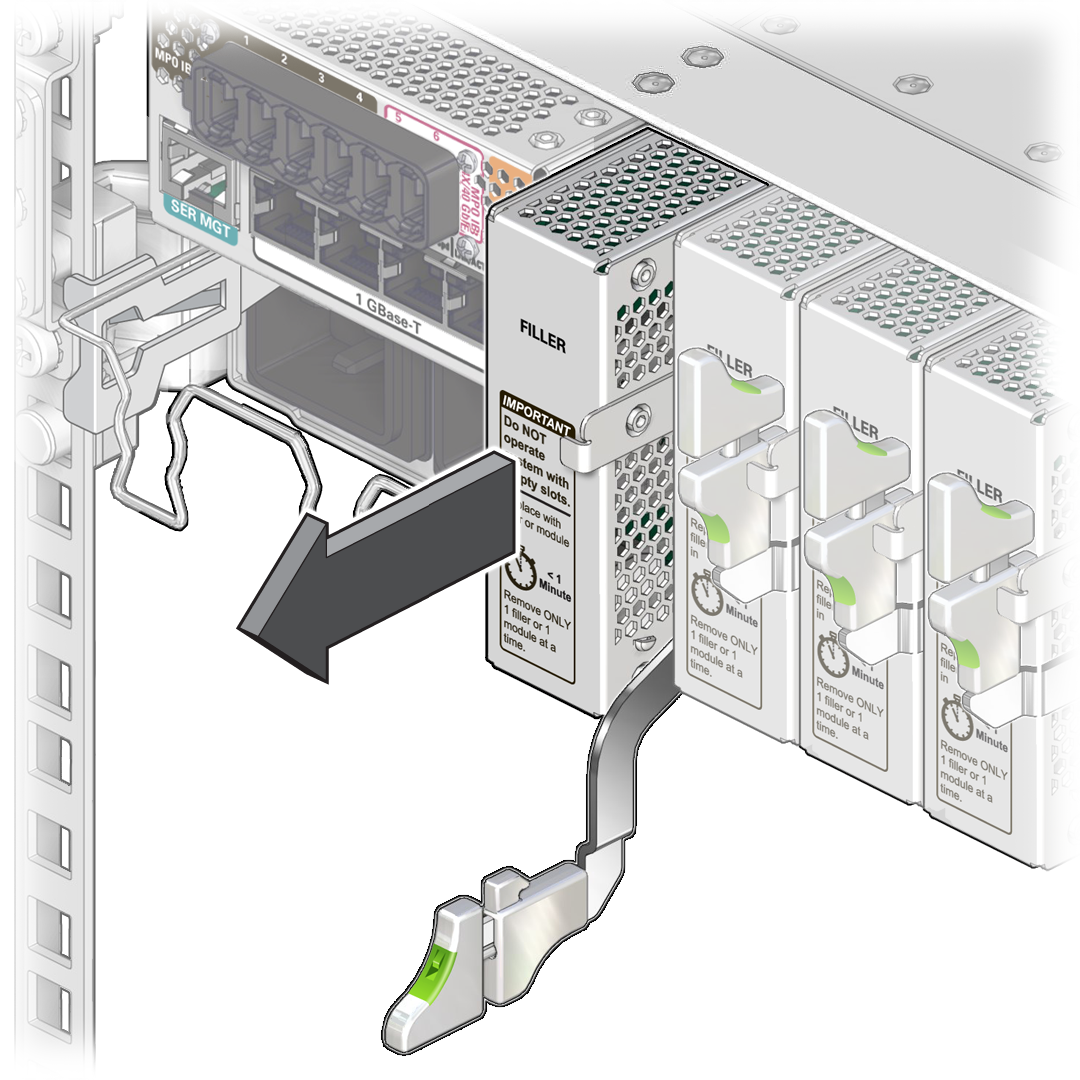
-
Use your free hand to take the weight of the filler panel, as it comes free of
the chassis.
Set the filler panel aside.
-
Determine your next step:
- If you will be installing an I/O module into the empty slot, continue to Install an I/O Module.
- If you removed this filler panel as part of another service task, return to that task.
- If you will be installing a new filler panel, continue to Install a Filler Panel.