Remove a Fan Module
Removing a fan module is a hot-swap operation. You do not need to power off the switch before you remove the fan module.
 | Caution - To maintain proper temperature within the switch chassis, install the replacement fan module within 30 seconds of removing the faulty fan module. |
- Determine which fan module to remove.
-
Consider your next step.
- If you have not prepared for service, you must do so now.
- If you have completed those prerequisite tasks, continue to Step 3.
-
Grasp the handle, press the release button, and pull the fan module straight
out.
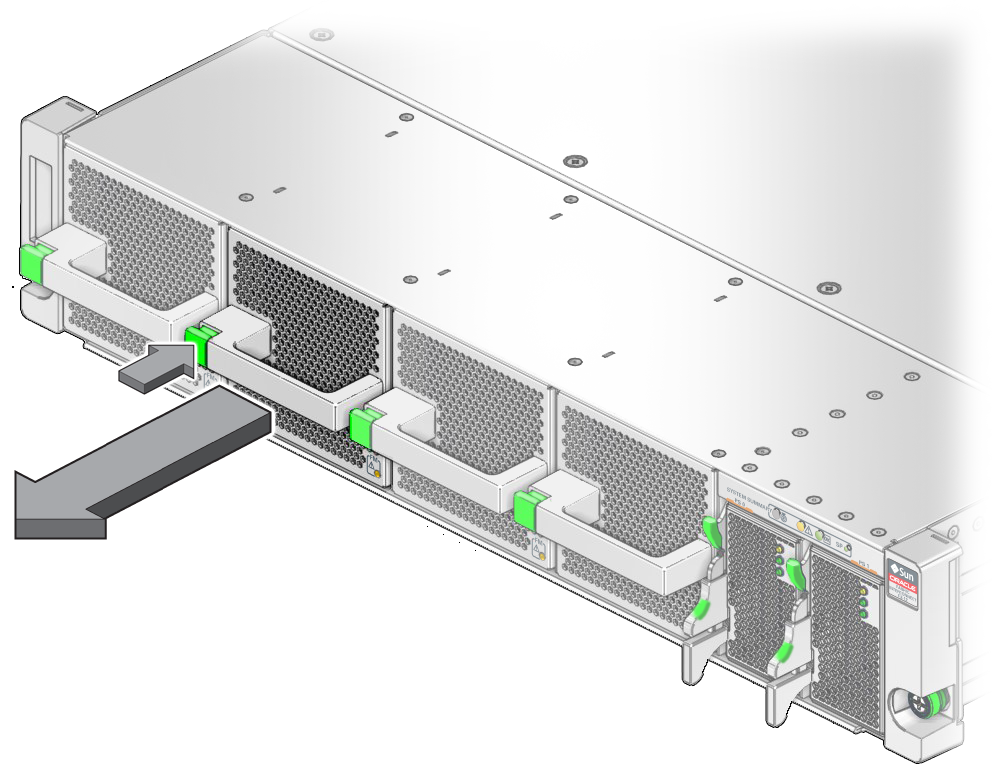
- Set the fan module aside.
-
Consider your next step:
- If you removed the fan module as part of another service task, return to that task.
- If you are replacing a faulty fan module, continue to Install a Fan Module.