Install a Fan Module
Installing a fan module is a hot-swap operation. You do not need to power off the switch before installing the fan module.
-
If you are replacing a fan module, remove the faulty or obsolete fan module
first, then return to this task.
See Remove a Fan Module.
-
Align the fan module to the opening in the switch chassis with the release
button on the left.
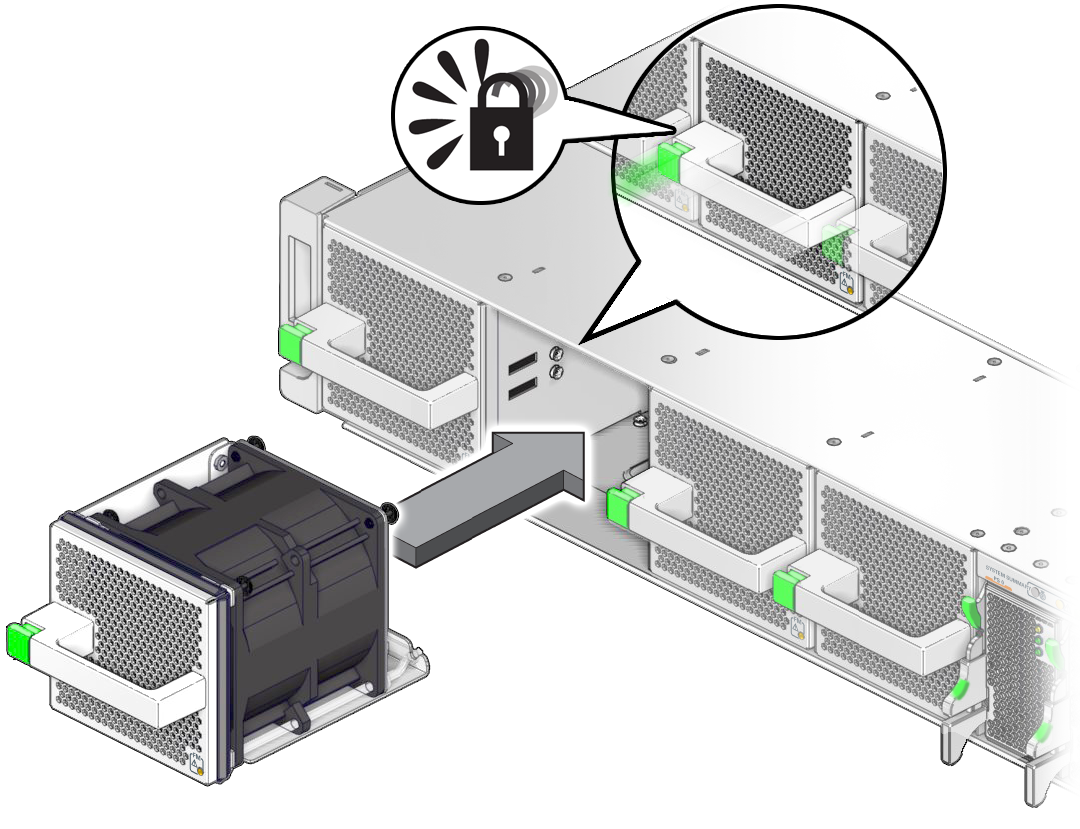
-
Firmly slide the fan module into the chassis until the fan module seats with a
click.
If the switch is powered on, the fan module immediately powers on.
-
Consider your next step:
- If you installing a fan module as part of another task, return to that task.
- If you are installing a new fan module, continue to the next step.
-
Verify that the fan module Attention LED goes out.
- If the Attention LED stays on, go to Verify a Fan Module.
- If the Attention LED goes out, go to Returning the Switch to Operation.