ZS3-2 Front and Rear Panel Components
ZS3-2 Front Panel Components - The ZS3-2 controller drive slots and front panel components are shown in the following figure.
Figure 35 ZS3-2 Controller Front Panel
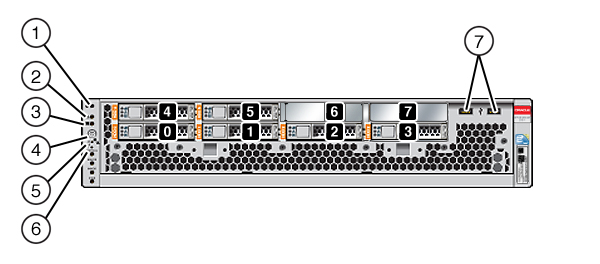
Drive slots 0 and 1 have two mirrored boot drives. Up to four read-optimized cache solid state drives (SSDs) fill slots 2 through 5, in order. Slots 6 and 7 are empty and must contain drive fillers.
| ||||||||||
Note - The LEDs below the Fan/CPU/Memory Service Required LED are not currently used.
ZS3-2 Rear Panel Components - The ZS3-2 controller PCIe slots and rear panel components are shown in the following figure.
Figure 36 ZS3-2 Controller Rear Panel
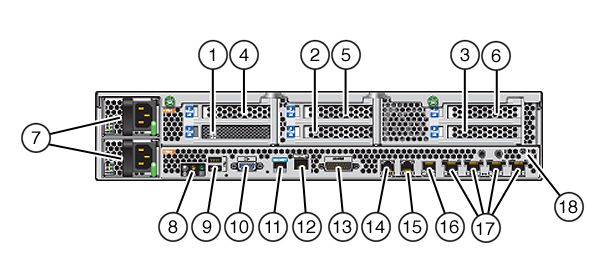
| |||||||||||||||||||||
Note - The three Cluster I/O ports (0, 1, and GigE) are reserved for cluster interconnection only.
Cluster Interface Compatibility - The ZS3-2 controller contains embedded support for Version 2 clustering ports. It does not have a cluster interface card nor can one be installed in a PCIe slot.
Ethernet Ports
The ZS3-2 has four RJ-45 10-Gigabit Ethernet (10GbE) network connectors, labeled NET 3, NET 2, NET 1, and NET 0 (left to right) on the rear panel. The ports operate at 100 Mbits/sec, 1000 Mbits/sec, or 10-Gbits/sec. Use these ports to connect the appliance to the network.
|
The LEDs located above each NET port are Link/Activity (left) and Speed (right) indicators for each port.
Figure 37 ZS3-2 Controller Ethernet Ports

Network Management Port
The network management connector (NET MGT) is an RJ-45 10/100 BASE-T Ethernet port and provides an alternate terminal interface to the SP console.
Figure 38 ZS3-2 Controller Network Management Port

Serial Management Port
The serial management connector (SER MGT) is an RJ-45 port and provides a terminal connection to the service processor (SP) console.
Figure 39 ZS3-2 Controller Serial Management Port

Cluster I/O Ports
Two cluster serial ports (0 and 1) and one Ethernet port provide communication between two controllers to form a cluster configuration. For information about how to connect cables to form a cluster, see ZS3-2 Controller Cluster I/O Ports in Oracle ZFS Storage Appliance Cabling Guide.
 | Caution - When disconnecting an RJ-45 cable from a cluster serial port (0 and 1), use extreme care not to damage the internal RJ-45 receptacle. To properly remove an RJ-45 cable from a cluster serial port, do the following: |
Figure 40 ZS3-2 Controller Cluster I/O Ports: Serial 0, Serial 1, Ethernet

4x4 SAS HBA
The 4x4 SAS HBA, installed in PCIe slot 2 of the ZS3-2, provides connectivity to external disk shelves. The HBA logical ports are numbered 0-3, as shown in the following figures.
Figure 41 ZS3-2 Controller 4x4 SAS HBA Port Numbers
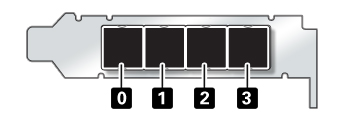
For controllers with an additional 4x4 SAS HBA, see ZS3-2 PCIe I/O Cards for slot placement.